Are you making a WordPress-powered website? And problems have occurred between JetElements Review and essential add-ons? How to fix it? Okay, stick with this article, and you will fix it yourself. JetElements is an Elementor add-on that helps users choose. And create their website in the least amount of time. It provides many possibilities to users to make a good website for more attractive and customer-friendly.

Let it be understood by an example:
Suppose you have a cake store and want to grow your business online. You have decided to use the WordPress platform for your website. At some point, you get stuck and confused about what to do. Here, JetElements will come into play. You should know that it has more than 40 kinds of widgets. This offers many layouts of websites to interact with customers.
Table of contents
There are lots of things that make your online store attractive.
- How have you used images?
- Does your website have a better navigation system?
- How easily can I add to my cart and book an order online?
- Can they track their order?
- Is the payment system secure and smooth or not?
- Can they share products with their friends and loved ones?
- What is the loading time of web pages?
And many more.
These things do matter a lot, and many customers quit websites. Because their booking systems are not secure and customer-friendly. Or they take more than expected time to load a webpage.
The developers of the Crocoblocks are behind the JetElements. So customers can relate to their quality and consistency. You can believe in the crocoblocks. Because it has almost a 5-star rating on Trustpilot (a review website). And it’s all from verified customer reviews.
It has more than 40 different widgets available on JetElements. And some of them, such as posts and buttons, are pre-installed in the Elementor Pro. But JetElements has many supplementary customizations. And styling options to make a web page light but attractive.
For example, the JetElements Posts widget comes with a display to display the post. It is ideal for displaying your featured products, services, or articles on the homepage. JetElements makes things easier for developers. They only need to use the widget as per the section required.
What are JetElements?
JetElements is a kind of add-on to the Elementor page builders. That helps developers set different modules to put content in. It is rich in adding attractive content blocks to the website. Many widgets with JetElements can be beneficial in time for developers.
Why is JetElements required for your website?
There are many reasons why you should use JetElements on your website. There are many advantages and uses for JetElements. Have a look at them.
- With WordPress and Elementor, JetElements is an excellent choice. So, it is one of the best combinations to make a unique. SEO-friendly website to draw more customers to your website.
- You can start using its service by matching JetElements and Elementor built-in widgets.
- JetElements always tries to deliver a wide range of options and configuration options to reduce. By using JetElements, a developer can reduce their workload.
- You should not be confused because Elementor and JetElements have different settings buttons.
- If you want to add different text on the block. Then move your mouse and hover over the JetElements button widget. It is simple. However, Elementor Pro does not have that feature.
What are the Widgets provided by the JetElements?
We have mentioned a list below to know the widgets of the JetElements. Read It once –
- Advanced Carousel
- Horizontal Timeline
- Subscribe
- Advanced Map
- Image Comparison
- Table
- Animated Box
- Images Layout
- Team Member
- Animated Text
- Inline SVG
- Testimonials
- Audio Player
- Vertical Timeline
- Banner
- Pie Chart
- Video Player
- Bar Chart
- Portfolio
- Weather
- Logo Showcase
- Posts
- WooCommerce
- Recent Products
- Button Price List
- WooCommerce Featured Products
- Circle Progress
- Pricing Table
- WooCommerce Sale Products
- Countdown Timer
- Progress bar
- WooCommerce Best Sellers
- Download Button
- Scroll Navigation
- WooCommerce Top Rated Products
- Dropbar
- Services
- WooCommerce Product
- Headline
- Slider
- Lottie Files
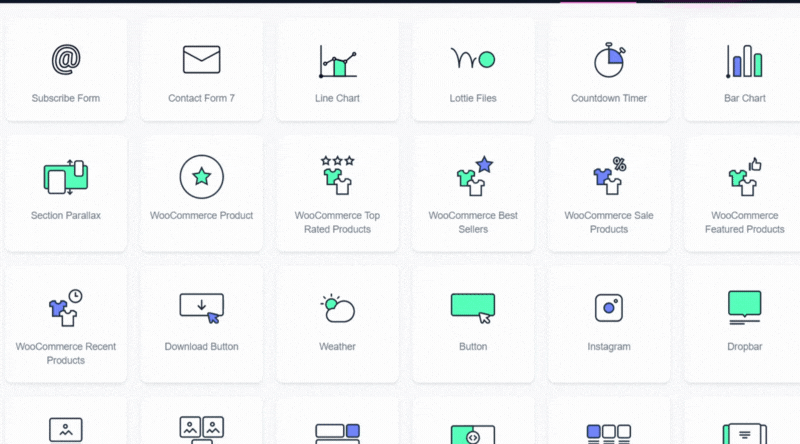
What are the unique widgets that are not available in Elementor but in JetElements?
There are lots of widgets from the upper list that users can find in Elementor. But we have mentioned some unique widgets here.
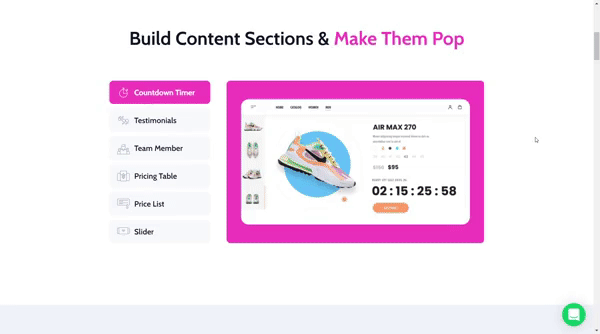
Team member
It is a trend that agencies start showing their team members on websites. Either they show it on About Us or create a new page to show team members. It is common to find team members with their photos and little information about them. And visitors like it.
Ultimately, users can also use the Elementor Image and Social Icons widgets in the team member section. But JetElements makes things easier for developers. And each image can have an effect that is simple but professional. By using hover, you can read information about the member.
Integration
Do you want to integrate other services with JetElements? Remember, there are only three services a user can use on their website: MailChimp, Google Maps, and Instagram. We know that JetElements is an add-on itself, but it can still add these services to a website.
It is a rare feature to find with any add-on service provider. And this service makes JetElements different from others.
To use integration on your website. You should go to the WordPress Dashboard, then Jet Plugins->JetElements Settings.
If you want to disable any service, follow the same path and deactivate it.
Instagram is one of the most addictive social media platforms. And you can add Instagram widget to your WordPress website widgets with JetElements. It allows users to show feeds related to their business or service as well as their feed. But you have to attach your Instagram account with the JetElements add-on. It can help users spend more time on your website. And we know that when a visitor spends time on a website. It is beneficial from an SEO point of view.
Circle Process
Do you understand the importance of the portfolio page on your website? We expect you to. It shows our achievements and what we are capable of doing. By using it, you can create a portfolio page for your website.
It can also be applied to a web page that serves as a progress indicator. Similar widgets are already available in Elementor, where the progress can be seen side by side. But if you are using Circle Progress. It gives developers more options to avoid becoming repetitive.
Flexibility
There are more than 90 widgets available with JetElements. And if you use the pro version of Elementor (design elements). If you do not like it, you can temporarily disable the widgets you do not want to use or are not in use. But your interface will look simple, and you will not face any issues using it. Indeed, you cannot use all the add-on services offered by the add-on.
A Wide Range of Content Modules
JetElements add-on features come with a variety of content modules. Having vigorous boxes, advanced maps, and carousels.
It has more than 30 content modules in JetElements. And all have beautiful content customization options. But it is your responsibility to make the website unique. You have to make its content, style, and appearance different from others.
Pre-made Home Page Layouts
If you do not want to create a new website, then you can use pre-made templates offered by JetElements. Or you can start a website from scratch. Pre-made templates save time and provide a professional look to the website.
To see the templates option user can go to the templates library after scrolling down. Now, on the bottom side of the Elementor templates library can find them. Each JetElements template has its label to recognize them.
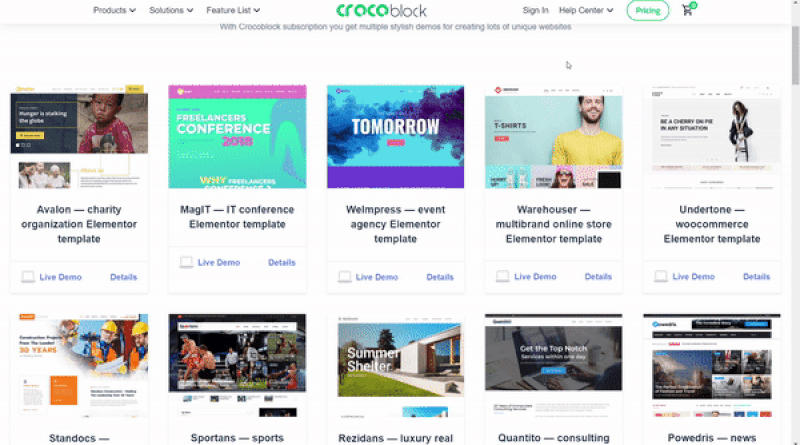
Elements for WooCommerce
Using WooCommerce with JetElements is like eating ice cream with both hands. Users can add or sort products from the page. You can show whatever you want to customers.
Apart from these, you can use many features of the WordPress plugin.
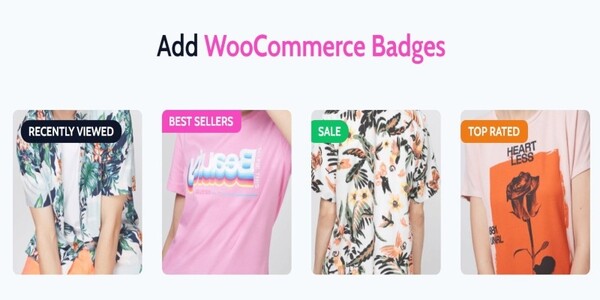
RTL and Multilingual Support
Regardless of one’s language and its specifics. This addition is made to accommodate everyone. You can create content in languages that use right-to-left text direction with the help of RTL support.
JetElements is additionally WPML compatible. Enabling you to easily create web pages in your native tongue.
Support
Support is crucial for products, but you should not be worried. Because JetElements support is responsive and customer-friendly. You need to contact them for your technical glitches, and they will try to fix them at the same time. And there are many channels you can use to solve your issues. Like WhatsApp, Facebook Messenger, live chat, or creating a ticket.
The JetElements team provides tutorial videos for their customers to fix some fundamental issues themselves. Or learn how to do the setup.
Parallax Effect
By adding a parallax effect to sections. You can make their backgrounds more colorful and eye-catching. Along with widgets, JetElements has a captivating parallax effect. You should use it for a better user experience.
The Developer must navigate to JetPlufins > JetElements Settings > Available Extensions in the WordPress Dashboard to activate the Parallax Effect extension.
Frequently Asked Questions
Yes, of course. You can use Contact Form 7 widgets to create a contact form on your website.
To activate services in JetElements, simply go to the Dashboard of WordPress and follow Jet Plugins->JetElements Settings to run it.
Yes. You can use JetElements for online WooCommerce-based websites. Many services come with JetElements for WooCommerce websites.
It is not necessary to activate all widgets. You can enable the required services and disable the rest of them.
Yes. You can use JetElements with Elementor. It is an add-on service. So, Elementor is a fundamental thing to install on your WordPress Dashboard.
If you want to purchase it for one site, it will cost you $17 per year. And for multiple websites, you must pay $31 per year.
Related Topics
- Crocoblock Review
- Brizy Review
- MonsterONE Review
- WordPress Page Builders
- How to Install a WordPress Plugin
- Common WordPress Errors
- How to Create a Form in Brizy
- SMTP WordPress Plugins
- WordPress Search Plugins
- WordPress Poll Plugins
- What is slug? (URL)
- WordPress backup plugins
- WordPress Cache Plugins
Hello, world, I am Ravina Saxena; Thanks for this amazing information and reviews about JetElements
I love it.