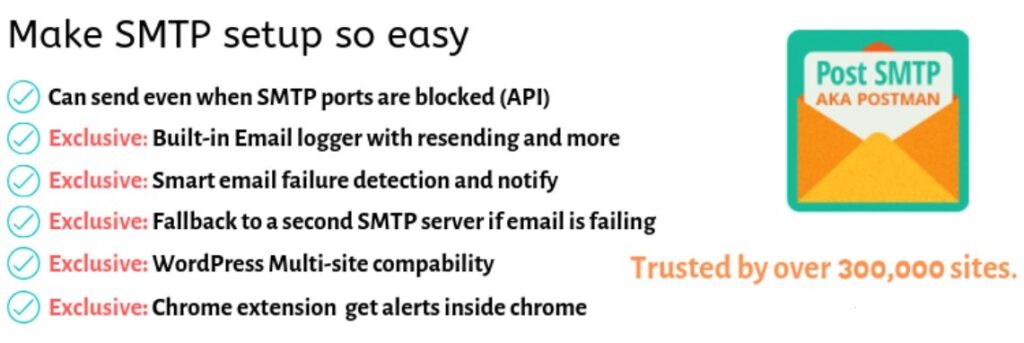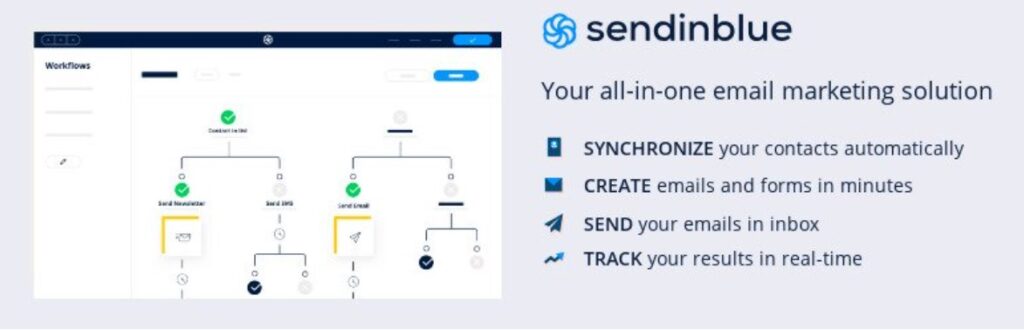What do you know about SMTP WordPress plugins? If you are running a WordPress website. And accepting profile creation by visitors. If you have an e-commerce website, users will sign up to purchase items. For confirmation email or, in case the user is unable to recall their password, so on.
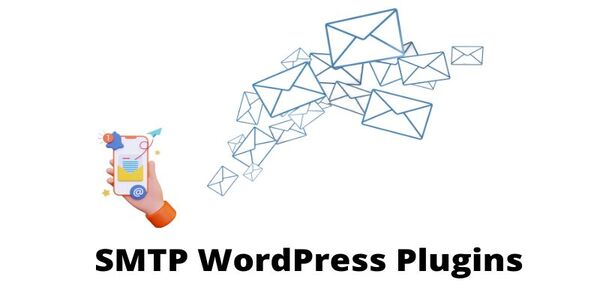
Table of contents
- Why Do You Need to Use SMTP WordPress Plugins?
- What is SMTP?
- Does SMTP affect WordPress websites?
- What are the highlighted features of the SMTP WordPress Plugin a user looking for?
- By using SMTP WordPress plugins, you can turn off mail that is not a priority.
- Now let’s take a look at the SMTP WordPress Plugins.
- Conclusion
Why Do You Need to Use SMTP WordPress Plugins?
Are you still using the basic WordPress email solution – WP email – to serve your users? These emails are indeed received in spam folders. That’s why users are not completely satisfied.
Here SMTP WordPress plugins play a vital role. It helps users get every outcome. You can use this plugin to inbox emails directly.
In this blog, we will learn about all aspects of SMTP WordPress plugins.
What is SMTP?
It stands for Simple Mail Transfer Protocol. And it is beneficial for receiving and sending emails. When you use an SMTP network for communication. It breaks down into parts and assists it in moving from your email to the recipient email client.
You must know that most of the emails came from an SMTP server.
Does SMTP affect WordPress websites?
If you want to know how SMTP improves your WordPress site performance, stick with us. And we will explain everything to you.
WordPress uses its service to make it, and we have elaborated on how it sends and receives emails. If you are using the same server to send or receive emails wherever a website is hosted. Certainly, it is not the best idea to optimize for sending emails.
If you have started to use WP Mail SMTP setup to make a good website. Do not be concerned about your website email disappearing problem. It provides hassle-free site email notifications by which you can keep a log of emails.
More than 1 million websites are running with this service because of its consistency and performance. For example, if any user forgets their login password, the user will try to recover it. So, in that case, every website owner wants an error-less service from their end for their users. And that’s how SMTP plays a crucial role in fulfilling all the website owner’s needs. They ensure that users have access to instant messaging services without having them sent to spam bins.
So, we can say that it is one of the necessary and recommended WordPress plugins that should be on membership, forums, and e-commerce websites.
What are the highlighted features of the SMTP WordPress Plugin a user looking for?
Designed for Consistency and Performance—
How consistently you perform matters a lot. So, if you are paying and unable to use its regular service, it will frustrate you. WordPress SMTP plugins will keep your website up and running. It was designed with efficiency and performance things kept in mind. And the backend team updates it time by time. Use modern best practices to ensure that your site runs smoothly and quickly.
To Make Integration Easy with Common Email Services –
SMTP Plugin makes integration easy. Gmail/G Suite, Office 365, Amazon SES, MailGun, SendGrid, Sendinblue, SMTP.com, Pepipost. Other SMTP/mail delivery services are supported.
Full Documentation-
If you elaborate on someone’s process step-by-step, it could be handy for users. It’s so easy to get the SMTP WordPress Plugin set up. Because they offer documentation and tutorials in plain English. And allow you to tweak it to work precisely according to your needs.
WordPress Emails and Notifications-
There are so many alerts that come from the WordPress site, and any website owner does not want them. For example, if you are running a website and receiving tons of notifications. Then it might be possible that you miss important emails.
By using SMTP WordPress plugins, you can turn off mail that is not a priority.
Email Log
Used to keep track of all e-mail logs generated by your website. If you are worried about missing anything important at all. Then you can handle it from your end. WP Mail SMTP facilitates an easy setup for you, allowing you to invest your time elsewhere.
White-Glove Setup
It is not required that everyone be technically proficient. So, if you have little or no knowledge of it, it’s still no problem. WP Mail SMTP makes things easier for you. Follow their simple setup process and enjoy your time.
A high-quality support team is essential
Having a responsive and friendly support team is a must for all. If you are buying any service, you expect they will provide the best support team if any problem occurs. SMTP WordPress plugin has a reliable and experienced support team to offer the best solution.
Now let’s take a look at the SMTP WordPress Plugins.
There are so many plugins that can use. Let’s read them one by one –
WP Mail SMTP by WPForms
More than 2 million people have installed it for their WordPress website. It is easy to use and very prominent.
WP Mail SMTP by WPForms Features –
- You can do a One-Click Migration.
- They provide an Email Log.
- You can resend emails.
- Easy to Track Email Opens and Clicks
- You can store email attachments
- Email Logs can be exported by the website administrator.
- The Command to Print Emails
- You can manage many websites’ email logs from one place.
- Make Email Reports
- Make a Weekly Email Summary
- Customize WordPress emails and notifications according to your needs.
- You can modify WordPress Multisite Network Settings.
- The Expert Support team is available round the clock to provide the best service.
- They offer a multi-layer of security to make your email content discreet.
The WP Mail SMTP plugin offers a variety of SMTP configuration options, including:
- SendLayer (Recommended #1)
- com (Recommended)
- Sendinblue SMTP (Recommended)
- Mailgun SMTP
- SendGrid SMTP
- Postmark SMTP
- SparkPost SMTP
- Gmail SMTP (Gmail, Google Workspace, G Suite)
- [Pro] Microsoft SMTP (Outlook.com and Office 365)
- [Pro] Amazon SES SMTP
- [Pro] Zoho Mail SMTP
- All other SMTP servers
How much will it cost?
There are four types of plans offered by WPforms.
- Pro-Starting from $49.00
- Elite – Prices start at $99.00.
- Developer – Starting from $199.00
- Agency – Prices begin at $399.00.
To find out more about it, kindly visit its official site.
Post SMTP
It is a powerful WordPress email plugin. There are so many advanced features that are included with this plugin. It allows you to interconnect your website with an SMTP provider using OAuth or its API.
There are many features that you should know about before activating this plugin. Have a look
- It is a powerful plugin with an easy setup and can be managed smoothly.
- To troubleshoot server difficulties, use a commercial-grade connectivity tester.
- All emails should be logged and resent. The exact cause of any failed emails should be determined.
- Multipart/Alternative, international alphabets, and HTML Mail
- Forced recipients (cc, bcc, to) and bespoke email headers are supported.
- Support for SASL: Authentication with plain/login/CRAM-MD5/XOAUTH2
- SMTPS and STARTTLS (SSL/TLS) security support.
- Make a copy of the configuration for other Post instances.
- API (HTTPS) EMAIL SUPPORT and compatible with numerous plugins.
Easy WP SMTP
It is a popular and user-friendly WordPress SMTP plugin you can install on your WordPress website. It has the option to connect your desired server to a WordPress-powered website. You can configure them from the inside of your WordPress dashboard.
After activating the plugins, you need to navigate to Settings in the Easy WP SMTP. And put in the details of your desired SMTP server.
Before you install this plugin, let’s take a look at its features –
- It uses an SMTP server to send the email.
- It depends on whether you want to use Gmail, Yahoo, or Hotmail’s SMTP server. It is compatible with everyone.
- Connect your WordPress blog to a mail server to handle all incoming emails (as if they were written in your mail account).
- This SMTP WordPress plugin delivers emails to your recipients’ end securely.
- To know the email status, and whether it has been successfully sent or not. It provides a debug logging feature, and you need to enable it only.
- It can reply to specific email addresses.
- You can export or import the SMTP settings with the help of this plugin.
WP Mail Bank
It is one of the most loved plugins by users. Although developers have locked in some premium features. The free version has significant things to use.
It does not matter if you are using any server. WP mail bank is ready to connect.
If you are using its Pro version, then a lot of options are available to you.
Have a look at the features of the WP mail bank:
- Using WP Mail Bank means an extra layer of security with OAuth Authentication.
- It provides multiple kinds of encryption to its users.
- You can change the default address and name of the sender. It means you can choose your name and address as you like.
- Debugging Output to determine the cause of failed delivered emails
- It is easy to maintain a list of email reports.
- Keep a close eye on overall email traffic.
- If the email fails to deliver, it immediately notifies the sender.
- Single platform to get all the information about your emails.
Sendinblue
Sendinblue is known as a complete pack of marketing plugins. You will find all the marketing and website email-related answers. Its free version has many features. But if you want to purchase its premium version, then visit its official site.
There are so many features that you should know about them. Have a look at them.
- It provides easy-to-build and set up subscription forms.
- You can store as much contact as you want.
- You can link those contacts to their respective events and attributes.
- There are more than 60 email templates that are ready to use.
- It provides a drop and drag option to customize attractive email templates to engage customers.
- It allows users to send up to 300 emails per day.
- It provides a platform for using SMS and transactional emails.
- Users can manage their WordPress SMTP without difficulties.
- Use customized messages for email success and failure.
- Provide advanced marketing automation.
Conclusion
If you are using SMTP WordPress plugins for email marketing services, then it makes things easier for you. It is a one-time setup only, and a later plugin will do all the things. You need to monitor the process only. So, if you have a WordPress membership-type website, do not forget to use this plugin.
Related Topics
- Crocoblock Review
- Common WordPress Errors
- Brizy Review
- JetElements Review
- How to Create a Form in Brizy?
- WordPress Search Plugins
- WordPress Poll Plugins
- What is slug? (URL)
- Best WordPress backup plugins
- WordPress Cache Plugins
- Best WordPress Popup Plugins
- What is the Cost of Developing a WordPress Website?
- WordPress mobile friendly plugins
- How to Install a WordPress Plugins
- WordPress.org vs WordPress.com