Before knowing how to edit your WooCommerce account page and dashboard. We will know some basic things first. The world of e-commerce is boundless, and choices have no boundaries. As a savvy entrepreneur, you are about to go on a journey to build an eCommerce empire. And you know that you are not the only one that took this path. I mean, there is fierce competition that is waiting for you.
So, how do you stand out in the vast number of online sellers? What is your plan to get the attention of your targeted audience? And convert them into loyal customers?
Well! There are various choices. And ways to carry your customer through a funnel that will end up with a sale. For example, a digital marketing, or content strategy, or design and branding of your online store.
The first few things that come to mind are the design, and user experience. And ease of use of your website. And if the design, layout, or user experience is what you intend to do first. Then the answer lies in the art of couture. Especially when it comes to your account page or dashboard.
Furthermore, it’s vital to understand the importance of a customized account page. And dashboard to unlock the full potential of your store. It’s not presenting your product or service. So, giving an engaging and immersive experience to your customers.
When a customer visits your website. The first thing he needs to see after landing on your website is experience. And that should be captivating and intriguing to explore your store onward.
You can use the power of editing your account page. And use it as a tool to reflect your brand identity. And enhance user experience to drive more conversions.
You can use many ways such as customization from the dashboard. Or use WordPress plugins like Customize My Account for WooCommerce to adjust the design. And layout that will leave a long-lasting impression.
In today’s discussion, we will explore the depth of how to edit your WooCommerce account page and Dashboard. Furthermore, we will discuss the tools and techniques to change. And optimize the user navigation to make a good website. Besides, we will discuss social media integration and advanced customization and extensions.
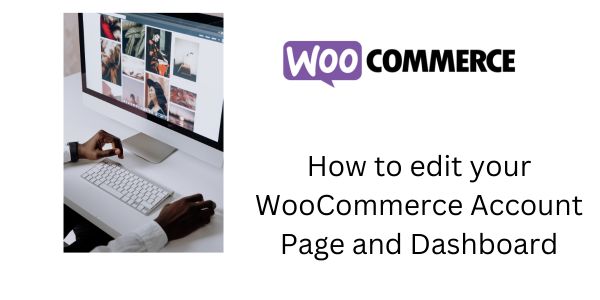
So, buckle up and, let’s get started!
Table of contents
Getting Started with WooCommerce
WooCommerce is a powerful platform to transform your WordPress website into a thriving online store. It empowers entrepreneurs like you to integrate. And customize a digital experience for your customers and sell more products.
The first thing you need to get started is to install a WooCommerce plugin on your website. It’s a simple process to install a WooCommerce plugin.
To install WooCommerce on your WordPress website, go to the dashboard. Inside the WordPress dashboard search for the WooCommerce plugin. And install a WordPress pligin and activate it. Voila! It’s done. Now, your website can sell millions of products online.
Now that you have a ready-to-go online store. Let’s explore the default account page and dashboard.
When a customer creates an account on your website. They can access the My Account Page. They can view, manage, and update their profile information. The default account page provides a solid foundation.
But, you can elevate your store user experience about how to edit your WooCommerce Account Page and Dashboard.
Why Customize Your WooCommerce Account Page?
My Account Page is one of the most important. And potential areas that will leave a lasting impression on your customers. The default account page in WooCommerce provides much usage. And that will align with your business goals and requirements.
But there is a need for more advanced processes that are needed. A WooCommerce My Account page plugin has many components. And benefits that will take your user experience to the next level.
Just imagine a store with a seamless and intuitive interface to navigate. And your customers through their account page. Where they can track their orders and shipment and manage other details. As a result, it builds trust and satisfaction to keep your customers returning for more.
Moreover, customizing your account page will reflect your brand identity. It will represent your business’s unique value, aesthetics, and story. You can design the elements, colors, and typography to create. And immersive experience for your customers. And what after that? It fosters a sense of familiarity. And the connection between your customer and your brand.
Customizing your account page increases customer engagement. A personalized and engaging interface invites customers to buy more from your store. Moreover, you can incorporate personalized suggestions and exclusive offers. And loyalty programs to keep your customers exploring more.
Implementing Social Media Integration
Social media is an important part of the business. It amplifies your online presence, and customer engagement, and drives brand awareness. One of the effective ways is to show social media buttons on your account page.
These buttons allow your customers to connect with your brand beyond the website. With these buttons, you can create opportunities for customers to explore your brand further. And stay updated about your business.
Another valuable aspect is integrating social login options. It simplifies the registration and login process. And allows them to sign in through their credentials. It saves customers the time and effort of filling out lengthy registration forms. Your customers can create accounts and access services.
Furthermore, you can receive reviews. And social sharing to increase your brand reputation. Social sharing encourages more purchases, Wishlists, and positive experiences.
These positive reviews and experiences further act as social proof. And instill trust in potential customers. Embrace social media integration and watch your brand thrive in the digital sphere.
Conclusion
Let’s sum up the discussion and make a final thought. We have discussed the importance of customizing the My Account Page through the guide. And how it influences your customer experience.
Remember, a well-crafted account page acts as a gateway to your brand. It sets the tone for the shopping journey. And influences how customers perceive and interact with your store. As a result, establish a strong foundation in the competitive landscape.
Get ready to take your WooCommerce store to the next level. The journey continues, and the choices are endless.
Related Topics
- WordPress eCommerce Themes
- Shopify vs. WooCommerce
- WordPress Page Builders
- Common WordPress Errors and How to Fix Them
- Website Design Tips to Boost Your Web Traffic
- What is the Cost of Developing a WordPress Website?
- How to Start Blogging on WordPress
- Best Website Builders
- WordPress.org vs WordPress.com
- WooCommerce Theme