What Could Be Better Than Knowing Your Customer View or Interest? Having a poll or survey on your website makes it customer friendly. After all, if you ask something and provide a voting option through WordPress Poll Plugins to customers on your WordPress-based website. Then things are easy for you because you may know a lot of things related to service or product. WordPress has plenty of options.

Table of contents
Why Do You Need WordPress Poll Plugins?
That is one of the genuine questions that might pop up in your mind. By using WordPress poll plugins, a website owner can learn several things to make a good website.
For example, if you want to start blogging on WordPress and want to know your customers views on a particular topic. Then you can create a poll and ask your customers what they want. It can be beneficial for the owner. They can satisfy their customers. So, if you have not used it yet, see if you can make up your mind to attract more visitors.
What Are Some Features You Should Take Care Of When Choosing Poll Plugins?
It is compulsory to know the features you should see before using any WordPress poll plugins. So, take a look at those —
- Use the drag and drop interface to edit sections easily.
- Multiple user interface buttons
- Check to see if any plugins have pre-made templates.
- Real-time survey results options
- It must be mobile-friendly and loaded on any device without having a problem.
- WordPress poll plugins integrate with 3rd party tools.
- They can protect you from spam.
- Banning and permission to stop submitting surveys twice.
- Their customer support team should be very supportive. And committed to fixing customer issues.
- In-built Instant Notification features
- Users can run multiple surveys or poll campaigns at the same time.
- Users can use images or videos with their products.
Gravity Forms with Add-Ons
By using this WordPress plugin, users can easily create polls on their websites. You need to activate this form on your website. And wait till the installation process is complete. If you have a website with good traffic. If and want to know anything or are confused with options, making a poll can ease it.
Polls are used in gravity form add-ons and ask for your auditions directly.

There are many benefits to using this poll plugin. Let us read some of them here.
- This plugin is one of the safest poll plugins, and you can trust it.
- Things are easy, and you can use them without much difficulty.
- If someone is trying to create false, things. Its Anti-Spam Honeypot will detect it and make the result worthwhile.
- With its excellent properties, No more loopholes disturb you.
- Users can make it as they want, meaning its design.
- If you use it in the right way. It can make your page attractive, which means more visitors will come.
How can you create a poll with Gravity Form?
You can navigate through the “Forms” options below the dashboard. Click on the Add-Ons option shown there. Find the Polls Add-On selection given there. First of all, install it, then click on “Active.”
Now, you can see the poll plugin is active. You can make a new poll (kindly fill in all the mandatory information there to make the Poll attractive and genuine) to start or use an existing one.
Forminator
WPMU DEV is behind this poll plugin. Forminator comes with many built-in features to create quizzes and polls. If you want to make a new form, then it is easy. You can use their drag and drop WordPress page builders. It means you can create online polls and quizzes in a short period. Some people want to add their CSS to make it unique and attractive. Forminator provides that feature to their customers.
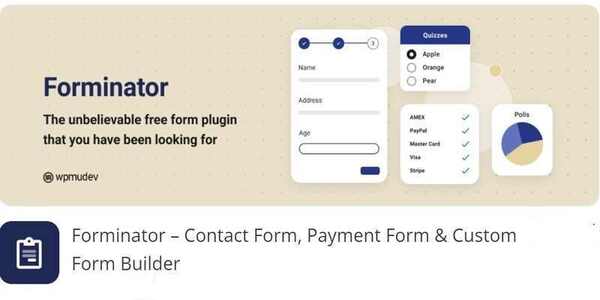
Have a look at those famous features of the Forminator.
- You can integrate Forminator with other 3rd party apps. More than 2000 third-party apps are accepted.
- You can use the same plugging on several websites by simply using the Import/Export options given.
- Users can attach their E-signatures to make them convenient and time-saving. It also provides other services. Such as calculations, conditional logic, pre-filling, and multi-step possibilities.
- A non-technical person can make a basic poll with it. It means no coding skills are necessary.
- You can use it to make payments via PayPal without additional charges.
- It delivers unlimited notifications with conditional emails.
- You can use it to route email services.
- It is user-friendly, mobile-friendly, and responsive.
- They try to avoid spamming with protections like Akismet, Google re-captcha, or honeypot.
How to make a poll with Forminator?
After installing it on your WordPress website. You must choose from the available polls. Click on it and name it whatever you want. Users can access the poll editor. And make changes like appearances, details, behavior, integrations, notifications, and others.
If you want to add questions and answers, then click on the Details option and fill in the questions and answers. Remember, you can modify the text button. How do you want to show it?
By using the Appearance option. You can choose the project style, colors, and fonts. And design the online Poll as you want.
Formidable Forms
It is one of the more advanced polling plugins. You can use its drag and drop features to create a poll or survey on your WordPress website. You can recognize its popularity by the fact that more than 3,00,000 websites use it. And more than 90% of customers are satisfied with its services.
It is more than just Poll and survey plugging. You can use it as a contact form as well. So, as you can see, one plugin has three benefits. If you are looking for a consistent plugin, Formidable fits in the frame.

Take a look at those famous features of Formidable Forms plugin.
- By using these plugins, you can make data-driven applications.
- You can use its drag and drop feature to build complex forms easily.
- If you want to transfer data in other formats. Such as calendars, directories, listings, and others. This plugin makes your work easy.
- They provide many form templates to make your Poll or survey form attractive.
- You can customize it, which means no complex coding is required.
- It’s easy to integrate with 3rd party apps.
- You can take online quizzes.
- By using Formidable, you can make a white label from the builder.
How to create a poll using Formidable Form?
To set up, you should go to the admin panel of WordPress, and there you can find this plugin. Click on Add New Pages and find and install it there. Now, get active and start using it.
Pricing: It costs around $49.50 to $299.50 per year.
Total Poll Pro
Total Poll is a poll plugin for WordPress-based websites. You can use it to get feedback from your customers. You all understand the importance of feedback to the growth of your business. If you are new to technology. Then the plugin will help you control features and options. It makes things easier for you.
Totalsuite.net controls TotalPoll. And it is known for providing the best tools to its customers. That can help grow your business.
TotalPoll is famous for launching contests. And you can manage and run contests on your website.

Let’s know about Total Poll Pro plugin noticeable features.
- This plugin is user-friendly, and you can make polls easily.
- Its drag and drop feature is consistent; users can edit sections as they want.
- You can promote it easily.
- They provide easy and attractive designs. So, you can make a poll yourself.
- You can collect data and use it as required.
- They have the best customer support team to fix any issues that occur.
- Numerous built-in features:
You must purchase the paid version. It starts at $79.00 per year.
How to set up poll on your website using Total Poll Pro?
Remember, its free version is not worth using, and you have to purchase its premium version to get the best use.
Go to Add New Pages in the WordPress admin panel, find the TotalPoll Pro zip file, and install it.
Now, you can activate this plugin and create your first Poll.
WPForms
It takes five minutes to connect with your website. WPForms is one of the strong polling, survey, and contact forms. It allows users to create polls on the website without any coding. You must use it if you are new to this, and trust us, it will not let you down.
To make customization easy. Users can use its drag and drop options to create a poll on their website. If you wish to use any image for your Poll to make it attractive, then WPForms allows you to do that.

Check those features of WPForms, which can be beneficial to users at any time.
- WPForms provides options like star rating, matrix questions, checkbox lists, and many more.
- WPForms is established as one of the powerful plugins to create polls and surveys.
- The plugin has the facility to add images to make their Poll eye-catching.
- Users can use its unique voting system on their WordPress website to make it friendly.
- It is user-friendly, and users can utilize its drag and drop option to make things easier.
- No worries about SEO because it’s SEO-friendly.
- It has a multi-page form option.
- If someone tries to spam you, it will protect you from it.
- Users receive immediate notifications, allowing them to monitor effectively.
- You can use conditional logic and the smart survey setup.
- They have pre-made templates, so you need to choose one of them and start creating a poll or survey.
- Your forms open on mobile devices, which means mobile responsive.
- To accept secure online payments, you can integrate PayPal or Stripe
- The best customer support team is available 24 hours a day, seven days a week, to assist their customers.
How to make a poll using WPForms.
To make a poll with WPForms. Firstly, you need to install it on your WordPress site. Then make it active and navigate to the plugins to create a poll. You need to follow the instructions to make a poll.
It will cost you around $49.50-$179.70 per year. (Depending on the packages and users)
YOP Poll
YOP Poll is known as one of the best WordPress poll plugins of the year 2021. And YOP poll has delivered the best services and features to their customers so far. So you can make a poll and control it from the WordPress dashboard. You will enjoy more features compared to other poll plugins. But that will not affect your website.
If you want to include single and multiple solutions or answers to the same question. This plugin has merit because of the extensive range of options and settings. You can fill in the information yourself.

These are the features of the YOP Poll that you should be aware.
- Schedule your post. It means users can make a schedule for their posts when they want to make it live.
- Want to run multiple polls at the same time. YOP Poll has that advantage.
- Users can monitor their polls easily.
- If you are facing issues with the updated version. One click to switch to the older version to run everything smoother.
- You have a wide range of features to make the frame better for you.
- It has many poll features. To know about it kindly visit their official site or purchase it.
- Many built-in templates are available for users to use.
- They provide restrictions on suspicious activity and sufficient security for polls.
- You can see real-time results on the dashboard.
- Instant customer support from the YOP Poll support team.
How to make a setup for an online poll by using YOP Poll Plugin.
- To make an online poll with a YOP poll, you need to follow some simple steps mentioned here.
- Visit the YOP Poll menu, which is visible on the WordPress dashboard.
- Click on the “Add new option.”
- Now, fill in all the mandatory information (kindly fill in all the boxes to make it attractive). Select the start and end date.
- After making the necessary changes and filling in the boxes. You need to click on the Save option showing there.
Modal Survey
The Modal survey poll plugin is one of the best responsive plugins, which we should mention in the chart of our list. It is responsive on devices like laptops, tablets, or mobile phones. It has more than a 4.5 rating on the WordPress. If you want to run an unlimited poll or survey campaign. Then Modal Survey is the best option.
According to CodeCanyon, Modal Survey is the best option to create a survey and Poll. It provides tips to make your Poll more effective, which many plugins are unable to deliver.

Some of the important features of Modal Survey that will be useful to you.
- Modal Survey gives builders the ability to create better surveys and polls.
- A single click to remove or add questions, images, and answers on the page.
- You can generate surveys and polls as much as you want.
- It shows charts and graphs to customers.
- You can design buttons, the size of the surveys, and the color combination.
- Social media sharing buttons enable you to share surveys or polls.
- Users can copy their data and send it to other websites using its backup features.
- Integrate with well-known email marketing tools like MailChimp and AWeber.
- Users can make rules from a visitor’s questions.
- You can use many charts like – polar charts, line charts, and radar charts.
- Appreciation messages at the end of the survey or Poll
- It is mobile and user-friendly.
- The customer support team is polite and committed to providing the best solutions.
How to make the Poll live with the Modal survey?
After installing it from WordPress, you need to activate it. Visit the Modal Survey’s page to create an online poll or survey.
Fill in the necessary data and use an image to make it attractive.
FAQs
It depends on the requirements of the user. So, check features twice before using poll plugins.
Generally, that does not happen because every WordPress poll plugin is lightweight, responsive, and mobile-friendly.
Many plugins support this feature. So, kindly check the properties of the plugins once.
Of course, you can read a poll or survey in your language. Many poll plugins provide this multi-language feature.
Sure, you can use images or videos with poll plugins. But, make sure that plugins do provide them.
To make things real. Every plugin has a spam protection feature to prevent spamming.
Almost every plugin strives to offer the best solution possible to its customers. So, you can integrate it with other apps.
Related Topics
- Common WordPress Errors
- Shopify vs. WooCommerce
- WordPress Search Plugins
- Elementor Alternatives
- WordPress backup plugins
- WordPress Cache Plugins
- Best WordPress Popup Plugin
- WordPress mobile friendly plugin
- SMTP WordPress Plugins
- WordPress.org vs WordPress.com
- WordPress vs. Blogger
- How to Install a WordPress Plugin