One of the biggest questions that come to mind when a blogger kicks out their blogging. What do they choose: Blogger or WordPress? Before choosing to want to compare WordPress vs Blogger.
Where they should choose WordPress or stick with Blogger. Well, it is not a one-line answer, and you cannot select any of them arbitrarily. Because they each offer a variety of features to their users. In that case, you must go through and check all of the points, understand them, and consider their disadvantages. And then either fix it from your end or have an idea of how to fix it. As you can see, it is not a single-line answer.
Table of contents
What is Blogger?
Blogger is a Content Management System owned by Google and purchased from Pyra Labs in 2003. It is one of the famous platforms for bloggers to start their blogs. There are millions of active users on Blogger. It is available in 60 international languages. This increases its range and reach to cover many countries across the globe. As a result, blogger has a good user base from different nation apart from the United States. The technical team of Blogspot adds so many new features to improve performance, and it works.
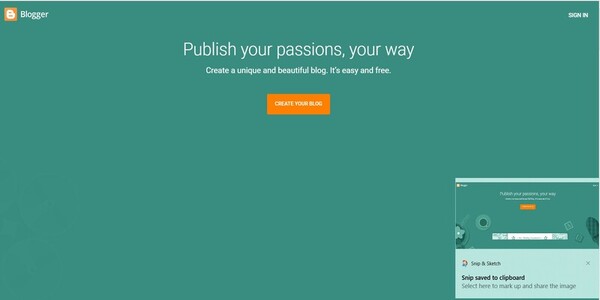
What is WordPress?
WordPress is an open-source CMS, and users can start blogging on WordPress. According to the source, it was initially designed for blogging. But after seeing its growth and popularity. Decision-makers accepted many features that made it ideal for not only blogging. But also setting up an online store. There are tons of WordPress plugins that make website owners’ work easy and error-free. They are designed by certified and experienced developers. And have passed many quality checks before being released for public use.
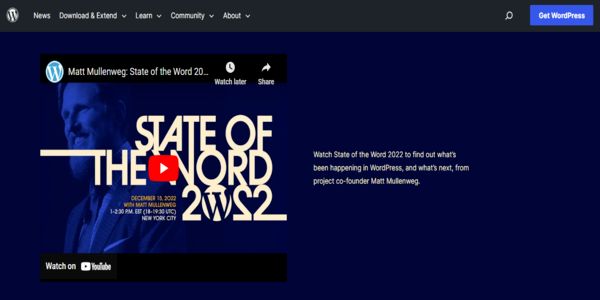
What are the Important Features a User Must See While Choosing Blogger or WordPress?
There are so many things a user must check before starting a new website and blog. And make sure you compare WordPress.org vs WordPress.com. So. Have a look at WordPress vs Blogger.
How simple is it to use?
It must be top of the chart how easily anybody can use a content publishing website or platform. That makes it popular among users. How to quickly add or edit a blog, and much more. Blogger and WordPress are both user-friendly. And you may find WordPress more suitable than Blogger. Because WordPress has many WordPress themes and tools (for WordPress.org).
Making money is simple
The term “monetization” refers to the practice of running advertisements for others on your website in exchange for money. So, you must check where you are comfortable and where you can maintain these things easily.
Third-party app integration
Many third-party apps can help you save time while doing your work. And you should know whether or not your platform supports them. Or if your website facing any issues, how can you fix them?
Technical Terms
There are so many technical terms that affect your website. Like response time, customer friendly, UI, and UX. Make sure you do not face any unnecessary issues while using it.
Support and Help
At some point, you get stuck with something. You need experts to get rid of it. So, before choosing the best content management system for your website. Kindly check its support and help processes. It makes things a lot easier for you. If you are facing any issues. You know what you need to do, Instead of looking here and there.
Pricing
If you invest your time and money in any product must do proper research. And understand, what are you looking for? And make sure it matches. Then you can make a purchase, and if you find the same features with both places, compare their price chart.
Let’s Go into More Detail About Blogger.
Here we will do a deep analysis of Blogger (Blogspot). How it is easy to use and some other important features.
How to Setup
If you are looking for BlogSpot or blogger set up, ensure you have an active Google account or create one. Type Blogger.com, and fill in the necessary details required to go on next step. Choose your theme from the options shown there. After following these steps, you will be able to see the live blog on your browser. You can now go into settings and choose or change the blog layout to your liking.
You can see the blog setup process is easy, and anybody can do it without risk. If you have some HTML knowledge; you can edit the codes per your requirements. You will find code in the customize option of the theme but do it at your own risk. You can post up to 100 blogs per day.
User interface and Design
In terms of website templates or themes, Blogger has some limitations. They have a limited source of themes to use. Otherwise, you can upload your theme at your own risk. All themes are used by hundreds of hundreds of people. As a result, you must approach it in your unique style and make some things stand out from the crowd.
However, they do allow for some changes, such as changing the color scheme or layout of the blog. So, it is true that BlogSpot has not expanded its theme selection.
Flexibility and Ownership
There are some restrictions regarding your blogs and website design. It means you can touch any portion of the website. Although the user can use another theme to make their website still Google does not permit them to do everything they want. The user can use many features, like the contact form, the archive, the Google AdSense feature, and many more. But it does not allow them to use e-commerce or pop-up properties on their respective websites.
At the same time, if they get anything violating Google’s policy. It might be possible that Google removes your blog. And in the worst case, they might suspend your Google account.
To understand, have a look here –
For example, you have used Facebook or still using it. If anything, suspicious occurs with your account, you contact to help desk. Facebook instantly holds your account for verification. And other processes to confirm everything is fine.
Same as it is with Blogspot. So, ultimately, Google has ownership of your blog.
Security and Support
Security is one of the vital issues in the cyber era. Nowadays, website owners face many website data stolen, malware, and hacking-related issues. To keep your site safe from these problems, you need layers of security. So, Blogger has an advantage because of Google’s product. Users do need to worry about security-related issues.
The worst-case scenario could be your blog could be down. Blogger, on the other hand, will go down.
The support team of Blogspot does limited things. And there is a toll-free number where you can contact them. But you can also visit the help desk in the admin panel of BlogSpot to see and find your problem.
SEO with Blogger
There are limitations with Blogspot in terms of search engine optimization. So, you must do things yourself. BlogSpot does not provide plugins to help with SEO. So the user must do many things themselves. Such as adding keywords, headers, alt text for images, and permalinks. And allowing links to be indexed by robots based on your preferences to index websites on Google. So, it is clear that if you do not know about SEO, you will face several issues with BlogSpot.
How reliable is Blogspot for further use?
It has been a long time since Blogspot announced any major update. To keep it engaging they should release updates simultaneously to work it fine. Its competitors are doing new things and integrating their platforms with new services. To make their platforms useful for their users.
In a nutshell, Google has the right to make any modification or want to shut down. But to keep it in the market they must make some changes and make it a better place for blogging.
Take a look at WordPress Key Features.
Let’s know some important aspects of WordPress and some other features. And what are the benefits of using this?
How to Setup
If you are new to WordPress, it might take some time to set up your blog, but you do not need to be an expert in coding. You need to follow some simple steps to finish the process. Following the setup, you can select a theme based on your preferences.
Once you finish with your theme and website setup. You can start posting SEO-friendly content and graphics to your website by using the block editor option. Blog posting is easy users should go to their admin panel. They can see the new post option there, click on it, and start making posts.
In comparison with Blogger. WordPress has the edge because of its easy and effective setup and blog post process.
User interface and Design
There are tons of themes and website templates available for WordPress users. You need to choose the best one from the library of WordPress. And if you want to make any modifications to your website, WordPress is super cool. There are lots of drag-and-drop tools to move and edit any section. And if the theme allows it, you can edit the footer and header sections too. These things can be handled without having coding skills.
So many third-party services must be integrated with your website to consistently provide the best services. And WordPress is so good at this. Users have the option of choosing between free and premium plugins. These plugins cut the workload of website owners.
Have a look at the advantages of WordPress plugins.
- You can use plugins to create an online store.
- Make a backup and restore your website with this tool.
- Create a pop-up to announce a bumper discount on your product.
- Use SEO plugins to complete most tasks.
- Use plugins to avoid spam on your website.
- Change things around with drag-and-drop tools and much more.
- Install a WordPress plugin in one click.
Flexibility and Ownership
WordPress is a flexible platform, and users can make changes per their requirements. And we know it is an open-source platform, which means you can add new properties you have seen somewhere. To make these things, you must have a good idea about coding and designing.
Even though many paid and free WordPress plugins are available. Users may experience issues with page speed or other types of common WordPress errors. So, make a backup plan to execute that feature.
Unlike Blogger, WordPress allows you to change your website’s hosting. It means there are no restrictions on hosting websites on the WordPress end. If you choose, you can change web hosting at any time.
But Blogger does not allow you to take your blog somewhere other than Blogger. When you use WordPress to make a good website. you own all your data and have complete control over what information you share. And what you want to show other parties.
Security and Support
It is beneficial because hosting providers offer a daily or weekly backup plan, CDN technology, and SSL. It means that after the initial setup. The service provider will regularly do tasks like backup and malware checks.
If you want to make your website more secure. Users can add an extra firewall or purchase a website security pack. It is available on most of the hosting service provider companies.
There are so many online forums and online communities on WordPress. And you can ask your question and get an answer in a matter of time. Because of the number of WordPress verified and experts in coding. Designers are available to provide a solution. In a nutshell, you will find the best customer service at WordPress.
There are thousands of online tutorials have also been given by WordPress developers and community members. Additionally, thousands of customers are receiving assistance from WordPress professionals via our Facebook group. Users can visit our WordPress professionals via our Facebook group, or they can visit YouTube. Tons of videos related to WordPress issues are available.
If you are using a paid theme or plugin. Then you can get in touch with their customer service team via email, chat, or phone call. Depending on the contact point provided by them.
SEO with WordPress
WordPress and its plugin get updated at every possible time. And there are so many things you can do write a title, a description, a heading, edit slug (URLs), add ALT text and many more.
You can use some of the most well-liked and sophisticated SEO tools. Like All in One SEO and Yoast SEO, from its plugin directory or third-party websites. If you lack coding skills or are unfamiliar with SEO best practices. These plugins allow users to manage many tasks from a single location.
Have some talk about it to get a better understanding.
For example, if you are using the Yoast SEO plugin, they offer a Yoast SEO score to analyze how good a score is on the page. They check whether you choose the best SEO Keywords to optimize your website. Do you have external and internal linking or not? Do you have your keywords in your SEO title and description or not? Is your content readable? And does it make use of suggestive passive voice and transition sentences?
So, there are so many points that take care to make your post SEO perfect to improve website ranking in search engines.
What could be the new goal of WordPress?
More than 40% of websites use WordPress. And its open-source feature makes it independent and free from any agreement. The owners of WordPress keep it up to date with the latest technology. And their backend team works fast but steadily to adopt new features.
Its Quality check team finds every single error and bug to provide a smooth experience to its customers. If they keep it updated with new technology, WordPress is a dark horse and will go far.
Frequently Asked Questions about WordPress vs. Blogger.
Nobody can define in a single line which is better WordPress or Blogger. Every customer has different requirements, so make sure yours are met or not.
WordPress has historically raised security concerns. But if you follow the proper guidelines and security procedures. You can keep it safe and secure.
Related Topics
- Blog vs. Vlog
- Alternative to Blogging
- Blogger Alternatives
- Blog Name Generator
- What is a Domain Name?
- Shopify vs. WooCommerce
- WordPress Alternatives
- Joomla Alternatives
- Godaddy Alternatives
- Chemicloud vs. Siteground
- SiteGround vs. Liquid Web
- Cloud VPS vs. Shared Hosting

Thank you for the detailed explanation and for writing a post that perfectly fits the blog’s current requirements.
This is a really excellent article, Easy to understand. Learned a new strategy today. Thanks for the effort.