Everyone wants their website to load quickly because it improves search engine ranking. And that means more business will come from it. When we add content, images, videos, forms, products, etc., page speed decreases. And it indeed takes time to load. One concern with WordPress websites is that the platform does not offer any core versions that can optimize these things.
But WordPress has solutions for this as well. Users can use WordPress Cache plugins to clear their cache. And track whether or not their performance report is good. You can install it from the Plugin > Add New Plugin menu given in the admin panel of WordPress.
Table of contents
What is a Cache?
It is a collection of temporary data files of your website and blog stored in temporary locations. To make the result of the search more timely.
Let us understand its working mechanism. When a visitor visits your website, many things happen at that moment. First of all, a website sends a request to the location where it is hosted. Then the hosting server loads all the needed elements. (Including CSS style sheets, HTML files, images, JavaScript, and more) from your WordPress database.
Having a cache means the server needs to load fewer elements to show the webpage. There is an amount of time when the browser receives data from the server known as “Time to first byte” (TTFB). In other words, if the cache is available, your website will perform better.
There are two ways to add cache properties on your WordPress website. Either you can add code to the cache.php file or make SQL query.
But in this blog, we will tell you the best way to create cache files to make a good website. Using WordPress means lots of problems get fixed in a short amount of time. There are several WordPress Cache plugins available on the platform. Users can choose one of them for their website.
WordPress Cache Plugins
Using the best cache plugins for your WordPress website means users can have a cache simply and quickly. We have mentioned the best WordPress plugins for caching. And that is suitable for almost every WordPress themes. Let’s have a look at them.
WP Fastest Cache
Certainly, WP Fastest Cache is one of the best cache plugins on wordpress.org. Even if you use its free version, many advanced features are available for customers. It minifies CSS and HTML elements and syndicates them to make the site code fresh and the web page learner.
This plugin offers mind-blowing features and access to its users. They can minify all JS and CSS files and delete cache files. The best feature of this plugin is that you can choose or customize a particular time to delete it. Set the time and the rest will be fixed by the WP Fastest Cache.
They provide the option to enable or disable the mobile device cache option. Kindly check its settings page to learn more.

So, you can think about its premium version and its features.
Here Are Some Major Features of the WP Fastest Cache Plugin, Including:
- Having administrative control over cached files to delete
- Users can enable or disable the cache option for mobile devices as per their needs.
- It is SSL and CDN supported.
- It offers pre-load cache clearing as well as WP-CLI cache clearing.
LiteSpeed Cache
Lite speed is unique in itself. It is one of the most loved cached plugins for your WordPress websites. Users can minify JavaScript, CSS, HTML unresponsive images, and many other things. It means you have many features in one plugin.
It provides a server-level cache, which means lots of users. Server-level caches are faster than PHP-level caches. So, it will make your website faster.
Remember, it can be possible for the page cache to sidestep database and PHP queries. And provide several versions of content by using cookies on the site. Content depends on the currency, the user’s device, and geographical location.

Highlighted Features of the Plugin:
- Increase the page speed of the web page.
- Support by many CDNs
- Cloudflare API
- Suitable for both single and multiple site applications
There are many other features apart from these. You can check them out in plugins. So, install this plugin for your website now.
WP Super Cache
Well, you should know that WP Super Cache and WordPress are both managed by the same team. Automatic, which means you can understand its quality. Currently, millions of websites are using these cache plugins to make websites faster.
Do you have some technical knowledge? Then this plugin could be super beneficial to you. By making, some necessary changes to the .htaccess file of your website, you can use its expert mode. But, as we said, you should know some technical terms for this Or, things can be worse for you.
Usually, many companies want control over the caching process of their sites. Their developers and technical engineers can use that feature very well. We like to suggest that you do not touch the .htaccess file. Until you know about it very well because one wrong step can create a mess. So, choose smartly.
Otherwise, use its Simple mode, which generates an HTML file, that visitors can visit. Plugins create it from their end, which is why it’s referred to as “Simple mode.”
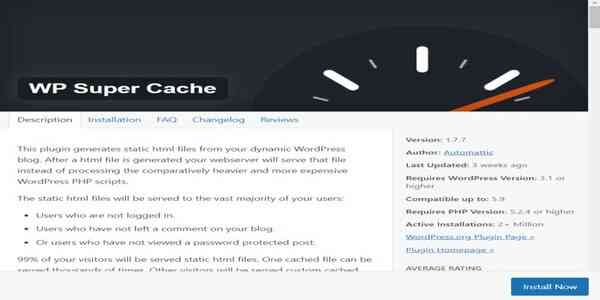
Apart from these two, one more option is available by WP Super Cache. It is known as WP-Cache for serving custom files. Although, it is flexible, but slow compared to others.
WP Rocket
If you are searching for a bundle of features, WP Rocket could be your top priority. Like Light Speed, it also provides minified. Combined JS and CSS files, and responsive images. But extra features like eliminating render-blocking and JavaScript elements.
It is one of the best e-commerce websites. So, to make pages customer friendly. It does not include pages like cart, checkout, and my account. Because the user can make changes at any time. To avoid inconvenience, they make it like this:
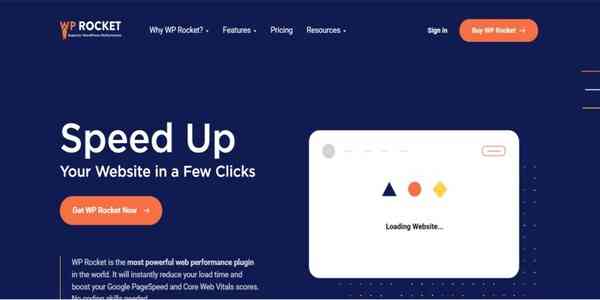
Now, take a look at these features:
- It makes a website’s index ratio good in search engines, which means your website will perform better.
- Using many hooks, developers can utilize them as per their requirements.
- An image can be visible to customers when they visit their browsers. It means when required, the file is loaded.
- GZIP compression and cache pre-loading is available.
- It is easy to set up and use (it may control with one click).
- The support team is available at any time to help you.
- Compatible with all bloggers, agencies, e-commerce, and everything else.
- The WP rocket improves availability by reducing latency.
- Cloudflare & Security Integration
- Varnish Cache
WP Optimize
Having on over a million websites and achieved the highest rating on wordpress.org. It is a short success story for this cache plugin. You must have heard of UpdraftPlus. That famous backup plugin, the same team that works for WP-Optimize.
It makes websites fast by cleaning and deleting unnecessary elements from JavaScript files, CSS files, HTML, and databases. Also, minify and defer CSS and JS resources to reduce the time it takes to request a server.
They claim to be one of the fastest caching engines. The simplest and most effective tools to make websites smooth and fast.

Now, read these features which make them one of the most valuable cache plugins:
- It eliminates unnecessary things (For example, old data, trashed/unapproved or spam comments, trackbacks, dead transient routes, and pingbacks).
- With a click of a button, it compacts and defragments MySQL tables.
- Detailed control of optimizations lists what you want to have.
- You can easily retain a set number of weeks’ data when performing clean-ups.
- There is no need to run queries manually during optimizations.
- It triggers a pre-optimized backup via UpdraftPlus (because of the same team).
- It shows database statistics and potential savings.
- Compress images to make them responsive
- Cache pre-loading
- GZIP compression
- Multi-site support
- The Wonderful support team is available to assist you anytime.
You can access many features. So, put it to use right now.
W3 Total Cache
We chose the top list of WordPress cache plugins. Because it is not complete without mentioning W3 Total Cache plugins. And it is the most popular among users because of its compatibility with any hosting plan. You heard it correctly. You can use it over any other hosting service. Whether you are using a Virtual Private Network (VPS), dedicated server hosting, or shared hosting. Or even Managed WordPress Hosting, it does not matter at all. W3TC is compatible with all of them.
Users can minify not only JS, CSS, and HTML files, but they can also minify RSS feeds, posts, and pages of the sites. A unique feature with the W3 Total Cache plugin. To enhance website performance, users can integrate it with their Content Delivery Network. And you can test it before going live to check if things are properly working or not.
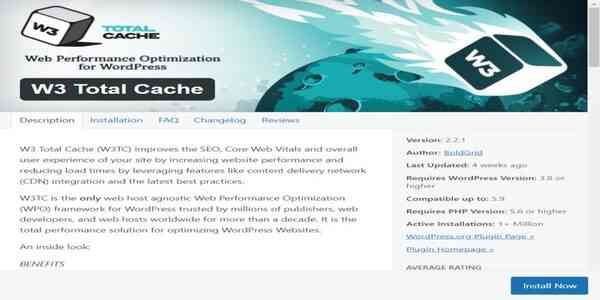
There are features. Check them before purchasing.
- Lazy load Image option
- Eliminate Render Blocking JavaScript & CSS resources
- You can schedule automatic database clean-ups.
- Compatible with all Web hosting services.
- 10-time improvement (indicated by Google PageSpeed Insights)
- With mobile friendly plugins and Mobile Device Support.
- Static File Compression
- Stack and Web Server Compatibility
- Fragment & WordPress Rest API caching
Comet Cache
It is very reputed and famous among website owners. It comes in both paid and free versions. You can make a cache of things like posts, pages, WordPress, tags, categories, archives, XML sitemaps, and RSS feeds.
Have no idea about caching or are technically not aware of it? You can still handle it by using the Comet cache plugin. Because its settings page has every feature explained in detail there.
One thing to notice here is that this plugin does not control GZIP compression directly. You have two options to do it. First, assume your website is using an Apache webserver. In that case, you must enable the GZIP compression feature from the admin dashboard. Second, you can make some modifications to the. htaccess file.

Why should you use this plugin over others?
- It has a fast configuration with good backend settings to manage to cache.
- You can enable caching on posts, pages, categories, and tags. So, it is good. RSS feed caching makes sure that content syndication does not delay.
- The Paid version includes mind-blowing features. Such as the ability to set caching preferences during installation. And the plugin will take care of your website’s cache in the future.
- Major features are free of charge. But, if you are looking for basic features only.
So, when you are deciding to change your cache plugins,
Conclusion
In conclusion, WordPress Cache Plugins can speed up your WordPress website by caching your posts and pages. By using these plugins, you can improve the load time and performance of your website.
Frequently Asked Questions (FAQs)
A fast-loading site means your website is well optimized and carries the necessary files. That is also friendly for search engine optimization (SEO) ranking factors.
Yes, it is easy to replace any cache plugin with another one. But, before enabling other plugins. Make sure you have disabled the used one to avoid conflicts.
Yes, they removed all data from the plugin once a user uninstalled it from their site.
It is a technique in which a portion of the landing page is loaded when it is ready to be seen by the user. It is beneficial for users because it makes websites faster. After all, they can immediately start loading things without waiting for everything to load. It means the content is visible to the user quickly.
To improve the overall website speed. You must have the technical knowledge to make changes or hire one.
It is something serious that customers to looking for desperately. Because it is not possible to restore website data. So, to keep your website safe, make sure you have a recent backup.
Yes, it is safe to use them to optimize a website’s data. They do not make any harmful changes and never trick their users. So, it is secure.
Related Topics
- WordPress Search Plugins
- WordPress Poll Plugins
- Best WordPress Popup Plugin
- SMTP WordPress Plugins
- WordPress Page Builders
- Common WordPress Errors
- WordPress.org vs WordPress.com
- How to Install a WordPress Plugins
- WordPress vs. Blogger
