Are you looking for WordPress alternatives to make a good website. Then somewhere, WordPress clicks in our minds because it has made things so easy. Having millions of customers is not joking. It brings a revolution in the development industries at once.
Before WordPress, building a website was not easy because you had to hire a developer and designer to start from scratch. And they needed time to construct (as we know, coding is not easy, and it takes time).
WordPress offers many services and tools that can be used by a non-technical person as well. It has thousands of plugins that reduce your workload. You don’t need to learn coding because WordPress themes and templates are available in ready-to-use mode. It means you need to select one of them and customize it as per your needs.
Table of contents
Let’s Illustrate this with an Example.
Imagine you want to add a page to your website and blog. What will you do?
There are so many website builders available that can be used as WordPress alternatives. And you can use them to create pages. The drag and drop feature provide a simple solution if you want to move any section of the page. You can choose where there should be images and content.
If you want to add live chat forms to your website. You can easily install them from the store and follow the necessary instructions provided by the plugins.
So, as you can see, WordPress makes things easier for you. And people can modify any section of the website themselves (if they are non-technical).
How can You Select an Alternatives to WordPress?
It is true that WordPress has many issues, and it could be possible that you do not like making websites on it. In that case, you will look at other available options.
Apart from WordPress, many open source content management systems are available to use as WordPress alternatives. It means that even if you do not use WordPress, you have many options. So, WordPress does not have a monopoly on website making.
Many content management systems provide website building and hosting in the same place.
Let it be understood by another example: Suppose you are in a supermarket. But some items are not available there, and you have to go to another store. What will your reaction be to it? Correct. Similarly, if you can find the most services in one location, it makes things easier for you.
You can configure services easily, and if any glitches occur. The respective support team is available to aid the customer.
Points to Consider when Choosing an Alternatives for WordPress.
- What budget do you have, meaning how much are you planning to spend on it?
- Does that open source CMS provide a service to choose blog niches that make money.
- Is it simple to create new pages for your website?
- What changes do you make on your website mean? How much control do you have over it?
- Do you want to host your website at WIX or want to buy a separate server?
- Does it have a content delivery network (CDN) service or not?
- Is it secure or not and have SSL Certificate (Secure Socket Layer).
- Do they provide speed for our website?
- What is the uptime and performance of these?
- Does that CMS provide many people or users to run your website?
Thus, if you have made up your mind to change from WordPress to another. You should cross-check all the things about WordPress alternatives CMS. And read all the advantages and disadvantages of it.
Best WordPress Alternatives
Here we have compared the top 8 WordPress alternatives. And you can choose to make websites or blogs without any technical hassle.
HubSpot Website Creator
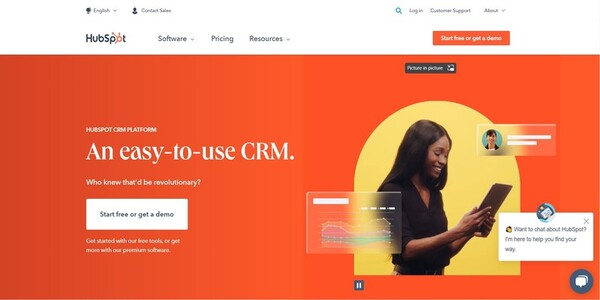
If you have not heard about HubSpot, let us tell you that is similar to WordPress. It is one of the most powerful website builders available on the market. A non-technical person can create a page in a short time.
It provides an amazing digital experience for the users with their CRM, drag and drops tool, and automation marketing tool. So, there are a lot of advantages to using it.
The HubSpot starter plan has a CMS hub, a marketing hub, a live chat feature, a popup feature, a business and sales tool, and many more.
Let’s see the benefits of using HubSpot.
- You can use its powerful tools to make and maintain websites.
- Users can easily track sales data and other important data by using its tools.
- They offer adaptive testing to their customers. This means you can use five variations of a page to monitor. And provide the best option based on performance.
- Its support team is committed to helping its customers, which means no more worries.
- Email marketing features with SEO tools are provided to customers.
- You can use the multi-language option.
- It has powerful analytics to monitor traffic on your site.
- So, these are some major features of HubSpot CMS that you can use for website creation.
WIX

If you are planning to switch from WordPress, then WIX could be a good alternate option. Its design and layout are fantastic; you can feel them. WIX has restrictions on free features like personal or small business websites. But, you can use pre-designed templates and the drag and drop option in the free and paid versions.
Making an e-commerce website with WIX is easy. You can connect payment methods like PayPal and Authorize.net. If you are using its free version. Make sure that WIX shows ads on your pages. So, if you want to see your pages ad-free, you must upgrade them to premium ones. It is ideal for agencies and small business owners.
It provides a facility for their customers to start from scratch on a big one. And you can modify every detail on the page. And can be used as blogger alternatives for blogging.
Have a look at the famous features of the WIX which you should know:
- A customer can select from 500 themes for their website.
- It provides a feature to add a video to the website to make it more attractive.
- WIX is famous for its design and layout. So, you can make an eye-catching website here.
- It provides full features for On-Page SEO.
- To unlock all features, you have to purchase the premium version.
- It provides a hosted website builder.
- WIX has amazing SEO and email marketing tools that can be beneficial during the promotion.
- A dedicated customer support team is live to help you.
Jimdo
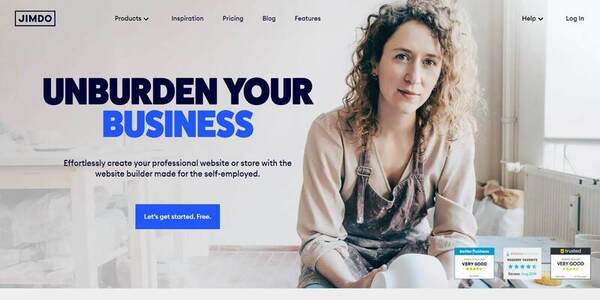
If you are looking for one-stop solutions for web hosting, domain name registration, email IDs, and many more look no further. Jimdo is a complete package for customers. If you are looking for small business sites, online shopping sites (small ones), entrepreneurs, or simple, attractive websites,
They provide a free plan, but there is one catch. Search engines like Google and Bing will not index your website, which means no search engine organic ranking for you. So, you can show it only to people.
As a result, you must upgrade to one of the premium plans available on the website. Jimdo is an affordable rate and customer friendly.
You can ask us why you should switch to Jimdo from another CMS. We have a genuine reason to choose Jimdo so let’s see it here.
Jimdo offers the “Dolphin” feature, in which you can create a website in minutes. Yes, you have read it correctly. The Dolphin is a mind-blowing feature of the Jimdo, but there is a restriction on using this feature. You can only make basic changes with this feature.
If you are looking for more control over the design. Then the “Creator” option will be the option for you. Because it provides so much freedom to the user to make necessary modifications to their website. So, if you are an experienced person or have a technical background, this feature is the best option for you.
Let’s see other features of using Jimdo.
- Jimdo is reliable for small businesses and agencies.
- Its drag and drop feature is consistent, and you will enjoy using it.
- Two design modes: “Dolphin” and “Creator”.
- It is a Reasonable platform to make a website.
- An SSL certificate is included with its basic feature.
- It is SEO-friendly and provides many tools to make promotion easier.
Web.com

Web.com is one of the best alternative options for WordPress users. Like other platforms, web.com also provides a drag and drop option that a non-techy person can use easily. Since 1999, web.com has served more than 3 million customers. So, you can trust their services because these figures tell their story.
You can purchase a domain, hosting, security, and other related services. It means it is a complete package for anyone. If you are looking for a website in a short amount of time, then you can use an easy-to-use website builder. And it will deliver the best results for you.
Let’s take a look at the major features of web.com
- Web.com provides more than a thousand website templates. You have so many options to choose from.
- They provide a free domain on their plans. (kindly check it once before purchasing because it may change).
- For marketing purposes, Web.com provides many marketing and SEO tools.
- Email marketing tools are provided with the packs.
- Users can purchase SSL services for their websites (to make them secure), but please check to see. If it is included in your package.
- They help to set up your e-commerce store.
- They have phone and chat support for their customers, which means they are close to web.com every time.
The Web.com monthly plan starts at USD 1.95. So, if you are planning to change your platform, then it could be the best solution for you.
Ghost

It is an open-source blogging system and, most importantly. And working on updated technology on node.js. It means that if you’re using the Ghost Content Management System. Keep in mind that you’re doing your best with one of the world’s most advanced technologies right now.
This is the Best Blogging Platform for Bloggers. You can use many features that are relevant for any blogger, which reduces their workload. You have two options with it: free self-managed or fully managed PaaS (also known as Ghost Pro). They provide tools to create and monetize sites.
So let’s read about those famous features of the Ghost.
- It allows customers to use the full-screen editor mode to make the necessary changes without any difficulties.
- It provides tools to manage subscribers and member lists.
- If you are using Ghost, it means using Node.js to make your website faster.
- You can integrate many tools into your website.
- You can attach payment and get away with it.
- If you are selling quality content, there is still no need to pay extra.
- They have experts to fix your issues in a short period.
- It is ideal for bloggers.
So, this can also be an alternate platform for your WordPress platform. Make your choices based on your interests.
Joomla

Joomla is one of the best WordPress alternatives and major players in this market. And Joomla is also an open-source content management system. It works on PHP, and more than 100 million downloads show its popularity of it.
Joomla can be used for multi-purpose. Some of them have mentioned below:
- Corporate websites or portals, intranets. Extranets are all examples of corporate websites or portals.
- Websites for small businesses
- If you have online magazines, newspapers, or publications,
- You can make an e-commerce and online reservation website here.
- Even government and non-profit organization websites can also use it.
- If you are running community-based, school, or church websites or portals. You can also switch to the Joomla platform because it can be better than WordPress.
- You can use it for personal or family sites.
Let’s take a look at the benefits of using Joomla.
- Almost 2 million active users of Joomla
- It provides a flexible system and is easy to use.
- It is a free-of-cost open-source content management platform.
- Joomla is available in more than 50 languages, which means it is easy for you.
- This is known as search engine optimization friendly, and it is true.
- Joomla uses Bootstrap, which makes it responsive.
- If you don’t like any of the templates, then make your own.
- You can modify and publish content easily.
- A global support team is available to you.
Webflow
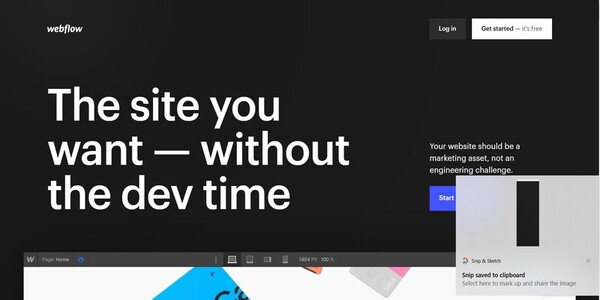
Webflow is a San Francisco, USA-based website building and hosting company. There is an interesting thing about Webflow: no coding is required on Webflow. People love this platform, and it may be the best alternative to WordPress. You need to design your website in the best way to attract users to it.
You can handle JavaScript, CSS, and HTML5 without knowing how to code. In other words, if you have no knowledge of coding and you are a non-technical person. You can still control those vital elements of website coding.
Let’s read some benefits of using the web flow platform.
- They provide the facility to choose a design based on content.
- If you are looking for an e-commerce store, then Webflow could be a desirable choice.
- From a marketing perspective, Webflow provides tools and features. Through this, you can make it eligible for Search Engine Optimization.
- It’s easy to integrate with your external tools. You can track everything easily.
- Fast and reliable service is provided by Web Flow, and the security level is higher.
- Users can select from over 1,000 responsive website templates (which are organized into categories).
- If a customer is experiencing technical difficulties. They should contact the customer support team as soon as possible.
Squarespace
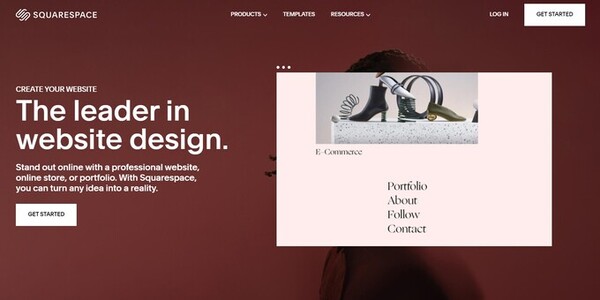
Squarespace was established in the year 2004 and is a USA-based company. It is one of the most famous and effective hosting service providers and website builders in the industry. Squarespace does not have any free plans, that’s why you have to purchase it every time. Or you can use its 14-day free trial to check if it is suitable for you or not.
It provides domain name registration, templates and themes for websites, and an e-commerce store. Which means all-in-one solutions for customers. It has 25 mobile-friendly pre-made templates. You can use that anytime to build your website.
You can make your content optimized and helpful by using Squarespace’s blogging and SEO features. And the built-in traffic helps you to know where traffic is coming to your website. However, you cannot install or use any additional software on it. It has limited functionality.
There are many advantages to using the Squarespace platform to create your website. So, let’s read some of them below.
- It is ideal for image-rich sites like portfolio sites.
- You can make an e-commerce website here.
- They provide many built-in marketing tools (like social media tools, email campaigns, and others like them).
- Unlimited bandwidth with no restriction on storage capacity.
- Users can use the mobile app to edit any page.
- The customer support team is very supportive. Make a phone call, and they will help you.
Conclusion
The best WordPress alternatives for you depend on the nature of your content, your target audience, and your preferences in terms of design and functionality. Regularly reassess your needs and explore new platforms to ensure your chosen alternative continues to align with your evolving objectives in the dynamic landscape of online content creation.
Related Topics
- WordPress.org vs. WordPress.com
- WordPress vs. Blogger
- Joomla Alternatives
- Godaddy Alternatives
- Medium Alternatives
- Best Alternative to Blogging
- Siteground Alternatives
- X Alternatives
- Facebook Alternatives
- Alternative Social Media Platforms
- Sites Like Reddit
- Alternative Sites Like Tumblr
- Alternative Search Engines

Great Blog post. Really informative. Keep up the good work.
Very good facts.