There are a variety of image formats such as JPEG, GIF, PNG, and WebP. It becomes complicated to choose between image formats for your website. Even though they all seem similar, image format matters when uploading images to make a website. Some types of formats take much space storage while others don’t. In this article, we will explore different image formats their use for websites, and their effects. WebP is the latest image format and some browsers do not support it. So. WEBP to PNG conversion is a must to use the image file. So, let’s start knowing in detail about WebP vs. PNG.
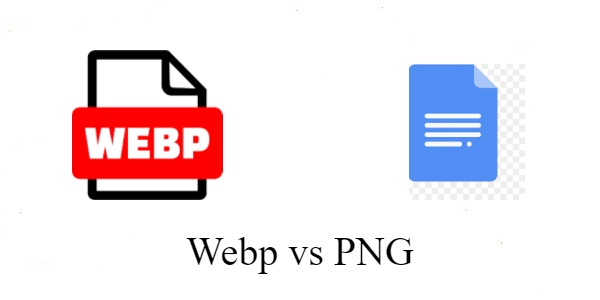
Table of contents
Why image Format Consider
Although there are dozens of image formats. Specifically for websites JPEGS, PNGS, GIFs, and WebPs are used. So. that images do not affect site performance. A webp to png conversion is needed when some applications do not support webp files.
- Some images are bulkier take more space and affect the loading time of your site
- Sometimes it is required to include high quality images for a greater visual experience
- Web pages have to be seen on desktops and mobiles. When an image is stretched or shrunk its quality suffers. An image should be presentable both on a large and small screen.
- The image format usage depends on the type of platform, app, or software you are using. For example, WordPress can support six image types. But Squarespace can upload only three formats.
Common types of image format
The type of image format you choose should be a balance of quality and performance. A uniform image format must be used throughout the website for a consistent look. Let’s look at them in detail.
1. JPEG
JPEG started in 1986 and stands for Joint Photographic Expert Group
Pros:
- Can display millions of colors
- Suitable for high compression level
- Take less space and faster loading time
- Supported by the majority of browsers and devices and site builders
- Can change the format to other formats like PNG
Cons:
- It can not handle less color images like interface screenshots and computer generated graphics.
2. PNG
PNG also supports millions of colors and stands for Portable network graphics popular for website usage. If more colors are included in the PNG file it becomes heavier in size.
Pros:
- A smaller file size than JPEG for low color images like interface screenshots
- Supported by major browsers, site builders, and devices
- Image quality retain after compression
- Is used in logos making and supports transparency for stripping background
PNG is best suited image format for interface shots like a picture of the WordPress dashboard. PNG is great when a rapid transition of images is required between colors and needs to remain sharp. If there is a rapid transition between dark and light background interfacing elements are involved PNGs are the best option. A JPEG could result in blurry edges and an overall distorted presentation. PNG has excellent support for transparency. This feature makes it a fantastic option for making logos and icons with transparent backgrounds.
The PNG works on a lossless compression algorithm. It means the quality of the image is retained after compression. The only disadvantage of PNG is its heavier size which decreases the loading time of the website. Some editing software uses PNG so if the file is in WebP form it should be converted from WEBP to PNG.
3. WebP
Webp is the latest image file format among other image file types like JPEG, PNG, and GIF. It was introduced in 2010 and gained popularity for its lossy or lossless compression without quality loss. The webp can compress images smaller than png and JPEG keeping the resolution the same. It is a versatile media format which has elements of GIF and PNG that are motion and transparency. It makes it ideal for web publishing, developers, and anyone gaining advantage of it.
- It can shrink files more than PNG and JPEG hence decreasing web loading time
- It can support both motions based image
- Webp has higher resolution and is easier to compress than gifs
- It has transparency capability like PNG
Conclusion
Webp is no doubt a better choice for publishing images on websites. As it has more compressibility and can support motions and transparency as well. The only issue with webp is that many applications do not allow the use of webp image format. And some older browsers and apps do not use it. Therefore, a conversion of webp to PNG is required. So, we hope you satisfied with our information about WebP vs PNG.
Related Topics
- Optimize Website SEO with WebP to PNG
- How Create a YouTube Channel
- Reverse Image Search Complete Guide
- Image Search Engines
- Vlogging Platforms
- Video Search Engines
- Video Chat Websites
- Image Submission Sites
- Infographic Submission Sites
- Video Sharing Sites & Platforms
- Skills Needed to Become a Marketing Consultant