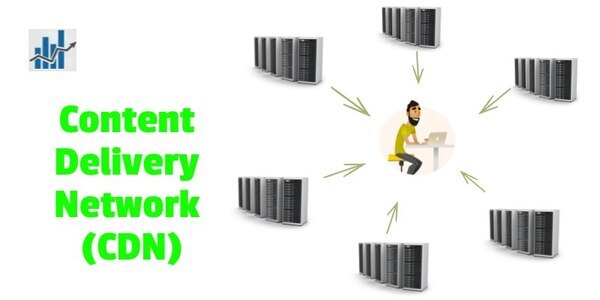Imagine someone visiting your website, and only a server is available to load it. This means you can lose visitors if the server does not respond properly. CDN stands for Content Delivery Network. Your website may take longer than usual to load. But, if you have a Content Delivery Network option enabled. Then the group of distributed servers around the globe is ready to speed up your website to make a good website.
Let us see some interesting things about Content Delivery Networks. We encounter them daily by reading online newspapers, and articles, and watching online videos. Or shopping on our favorite e-commerce websites. It does not matter what language or font the content is in that you are reading. It is about a webpage showing on the internet.
Table of contents
Know the Importance of the Content Delivery Network, You Must Understand it by an Example.
You switch to an e-commerce website to purchase shoes. Now, consider two possible situations. What will you do if the website and blog take longer than usual to load? You will switch to another website, right? If it loads in the shortest possible time, you will like to return to that website in the future. So, speed matters a lot.
In this case, the Content Delivery Network (CDN) plays its role. And removes time-lagging by providing results from the nearest available data center. If an e-commerce giant like Amazon takes a little more time than it usually does. Thousands of thousands of customers will leave the website immediately. This means a loss for them.
In a nutshell, CDN boosts the performance of your website by allowing it to load faster. And providing cached internet content from the nearest server.
How Does a CDN Function?
To provide the best service to the customers, CDN acts as a bridge between them. To begin, CDN stores recent copies of cached versions of content in its nearest data center. (which may have more than two data centers depending on the pack and services). In other words, a CDN distributes website content to multiple locations. And provide the fastest service possible.
Consider the following example:
Assume you are sitting in New York and accessing a Europe-based hosting service for a website. When you visit the website, it does not use the European server. It will display a cached version of the website from the local data center somewhere in the USA.
So, this is a basic step in working with a CDN, or content distribution network, as it is also known.
We consider that you get an idea of its working pattern. So, let’s go further.
There are Some Benefits to Using a CDN. Read It Again.
- It reduces the transferred file size by using compression and minification techniques.
- If your website uses Secure Socket Layer (SSL) or TLS certification. Then it will be more beneficial.
- SSD and load balancing aid in delivering website data to viewers more quickly.
- It improves website security to the next level.
- Reduce the cost of bandwidth.
- It reduces packet loss and lowers network latency.
- Purchasing from a reliable source, always available to help their customers.
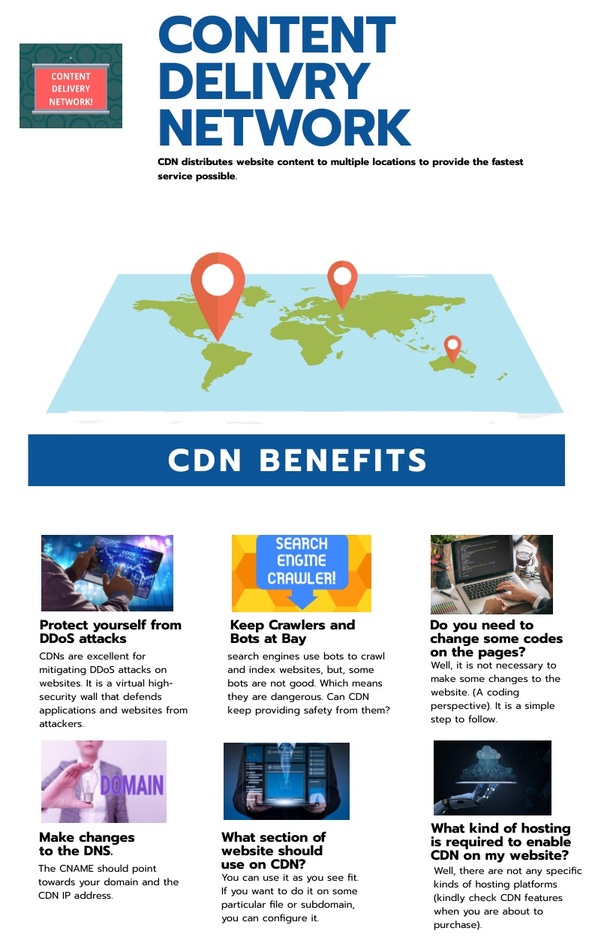
Who Uses the Content Distribution Network?
There are no restrictions on using it. So, anybody running a website can use CDN features for them. CDNs already account for more than half of all traffic, and the number is growing by the day.
So, let’s take a look at the industries that are using CDN –
Advertising: If you want to grow your online business globally. You must enable CDN features.
Media & Entertainment: These kinds of websites have customers from different countries. So, using a CDN will make things easier.
Online Gaming: We all know about the craze of gaming. It is not hidden from anyone.
E-commerce – Nowadays, e-commerce websites use CDN to reduce loading times, which is beneficial to them.
Government: Government sites are using this feature as people living in any part of the world can access them.
Healthcare: There are no restrictions on healthcare-related articles and blogs. So, many customers come to the website.
Online Education: We have seen many online education websites where people from all over the world come to learn.
What are the Other Advantages of Using a CDN?
We have mentioned the profits of CDN in the upper section of the blog. But, there are more than just those.
If you want to show your website in one region and deny it in some, then you can use the CDN to make it.
Protect yourself from DDoS attacks–
CDNs are excellent for mitigating DDoS attacks on websites. It is a virtual high-security wall that defends applications and websites from attackers.
Keep Crawlers and Bots at Bay –
As we know, search engines use bots to crawl and index your website on Google, but, some bots are not good. Which means they are dangerous. Can CDN keep providing safety for them? So, websites can perform better.
Do you need to change some codes on the pages?
Well, it is not necessary to make some changes to the website. (A coding perspective). It is a simple step to follow.
Make changes to the DNS.
The CNAME should point toward your domain name and the CDN IP address.
Conclusion
In conclusion, a content delivery network (CDN) is a service. That helps your website deliver the most relevant and timely content to your users. A CDN can improve the performance of your website by caching content. And by receiving content from various sources. By using a CDN, you can reduce the amount of time it takes for your website to load. Making your users happier and more satisfied.
Frequently Asked Questions (FAQs)
You can use it as you see fit. If you want to do it on some particular file or subdomain, you can configure it.
Well, there are not any specific kinds of web hosting platforms. (Kindly check CDN features when you are about to purchase).
After exhausting the traffic limit, the CDN feature will be disabled for your website. Strand Hosting will handle all things for you from there.
To purchase additional traffic for your website. You must purchase it from a hosting place, and they provide additional traffic. If you have exhausted your traffic limit.
Related Topics
- .Com vs .Net
- Best Website Builder
- Godaddy Alternatives
- How to Start Blogging on WordPress
- Blog Name Generator
- WordPress Alternatives
- Joomla Alternatives
- Siteground Alternatives
- SiteGround vs Liquid Web
- Chemicloud vs Siteground
- Managed WordPress Hosting
- Cloud VPS vs. Shared Hosting
- Best Blogging Platform
- WordPress vs Blogger
- WordPress.org vs WordPress.com