Picking the right website builder to make a good website is not a piece of cake; you need to check a lot of things first. Having a good and attractive website leads to several customers, so your business will be boosted.
Let’s consider a simple example to understand this. Imagine visiting a website that does not have an attractive look. And has poor navigation and takes a lot of time to upload a page. And has many other problems. Then, what will you do? You will switch to another website.
So, it is necessary to create an eye-catching website with easy navigation. That means customers can easily find a similar product on the webpage if they are looking for it. These things matter a lot, and visitors love them.
Table of contents
What is a Website Builder?
Website builders are tools that reduce coding work for the website. If you have less knowledge or are non-technical. You can use a website builder to build your website. They provide pre-made website templates.
People use website builder tools to make their entire website creation process easy and simple. Everyone wants a good product without doing much.
How to Choose the Right Website builder?
There are more than a hundred website builders available across the internet. Each has some specific characteristics associated with it. Some of them provide marketing tools, like email marketing tools and analytics. Many of them are beneficial for e-commerce websites. Many website builders are famous for their design and their speed.
So, it all depends on the customer. What are they looking for now? First, shortlist your requirements and then consider a website builder a suitable option. If you have a rough design in mind, then it could be easy for you to choose the easiest website builder. Otherwise, you will be stuck between them. And you can make the wrong choice (based on your categories and requirements).
Not all website builders provide mobile-responsive designs. However, some are specifically made for mobile devices. So you can also use this feature.
We have tested many website builders. So, this blog will be based on our personal experience.
Best Website Builders with its Features
Here are the best website builders to make unique websites with an easy interface.
WIX Website Builder

If someone asks me to choose the best website builder all the time. Then I might be confused, but WIX will be on my list for sure. Now we get to the meat of the matter.
It allows users to make modifications as they want, like drinking a cup of tea while sitting on a sofa. It is very flexible, and a user can easily handle it, which means it is user-friendly. As a website designer. You have plenty of options to choose from more than 500 category-based website templates to make your online presence attractive.
If you have minimum coding knowledge or don’t know how to create a website. Still, no worries because the WIX website and page builders will erase your work. You can also drag and drop sections and images like Ironman does in movies.
WIX has more than 200 million users in 2023 and is spreading in 190 countries. These are not small numbers for any organization, and from these figures. We can estimate that customers like to use website builders. And it almost decrease the need for a developer. And a designer if you are planning to make any small website. (big websites come with many aspects and requirements. They hire a team of developers and designers).
Many big brands use WIX service for their websites, and some have become brands. The success of the WIX cloud-based development platform is that it covers everything needed to make a website superior and appealing. Such as photography, website advertising, and many other features.
They make sure that their users always use the latest technology. The reason they keep updating WIX consistently.
Now, let’s see some of Wix eye-catching features.
- They provide business and marketing tools, including email marketing, automation, a CRM, an invoice generator, and a video-making tool. It can save you hard-earned money. Because if you buy them separately, it will cost you more.
- A beginner can use WIX to make a website. Which means coding knowledge is not mandatory.
- There are over 500 niche-specific website templates (from which you can select the best one).
- You can use it for e-commerce purposes.
- The app store has a fantastic selection of mind-blowing apps.
- User-friendly
- Unlimited bandwidth means no more tension from traffic.
- It has a visitor analytics tool with a site booster.
Bluehost Website Builder

Bluehost is not new because we are familiar with them from their web hosting and domain name registration services. It is a major hosting provider company across the globe. A few months back, Bluehost launched its website builder to make websites. It has three plans: basic, pro, and online store. Customers can purchase as per their requirements.
It is a WordPress integration-based builder. Users can use it to design their website.
The customer can access more than 300 website templates, and they can use any of them to make their site live. There is no restriction for anybody, but kindly check the category once. It offers complete access to WordPress. You can use custom CSS for it as well.
When you visit Bluehost official website, they have mentioned that they will provide a quicker and simpler site compared to traditional website tools. You do not need to purchase images from other websites because they have more than 100 stock image libraries, which you can access at any time.
You will not face mobile-friendly issues because themes are responsive for every device. And if you are using it for an e-commerce website. Then, the online store, chart option, and online payment features are built-in. You need to enable or configure it.
Now, check those highlighted features of the Bluehost WordPress website builder.
- The Drag and Drop option available means you can use this visual interface to create websites easily and quickly.
- If you want to add specific CSS code to the website, the Bluehost website builder welcomes it.
- If you are not near a system and want to make some changes, feel free to use its mobile editing dashboard.
- If you shortlisted your fonts or want to change the fronts, choose them from the options given there. If not found in the list, a customer can upload it.
- With a single click, the user can gain access to WordPress.
- They accept unlimited uploads of videos, images, and other content to make it a customer’s choice.
- The support team of Bluehost WordPress website builder is available all the time. It means you can ask for their help at midnight.
- Suppose you are using the basic plan, and then you can upgrade it by paying only the difference in the pack.
- Content Delivery Network (CDN).
- Secure Socket Layer (SSL).
Squarespace Website Builder
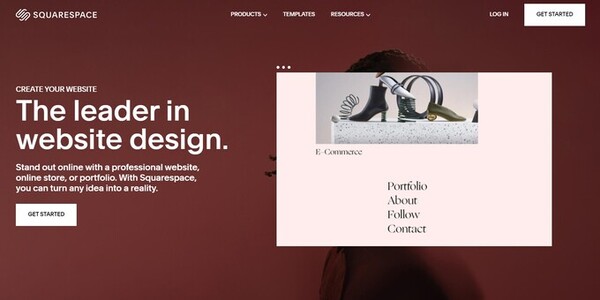
Squarespace is one of the most reputed website builders in the market. Its built-in facility is good because users can schedule their posts and get AMP support. And have multi-author options. And the best support for bloggers. However, its drag-and-drop feature may work a little slower than your expectations. You will be happy after using it. They have designed it to work on a section-based model, not as other website builders.
One of the best merits of using Squarespace is that, by chance, some page or post is deleted. The user can recover it in 30 days. This means that you can re-publish deleted content within 30 days. And if you lose internet connectivity, the builder will save the work. And wait for the connection to be restored.
You can manage your post (blog section) by using your mobile phone. This means that, in penultimate time, you can use your mobile phone to edit the blog. The user can easily share content on social media sites such As Facebook, Twitter, Vimeo, or Instagram.
If you are a beginner, this website builder may be a little difficult for you because it requires a little technical knowledge. Non-technical people may suffer if a critical situation arises. In this case, they can read the support guide. And follow the steps suggested by Squarespace artificial intelligence-based builder. It will make your work easier.
It’s time to learn about those well-known Squarespace Website Builder features
- The design is flexible, and the customer will love it for sure.
- The Member Area of Squarespace could be beneficial for you.
- They provide many responsive themes that customers can use. All themes come with different kinds of image libraries.
- They provide a scheduling tool to make posts and an email marketing tool for SEO.
- Facility for Multiple Authors
- Accelerated Mobile Pages (AMP) make pages faster.
- Users can host their podcasts.
- You can use it for an online store, local business, portfolio, blog, restaurant, personal blog, or service.
- You need to contact the support team once with their expert advice.
How much did it cost?
Let me clarify one thing: they do not provide a free version of the Squarespace website builder, which means you have to purchase it. Its basic plan starts at $12 per month. So, it can be costly for you, but if the price does not matter to you, only quality does, then you can go with it. You can use a Squarespace coupon or promo code when purchasing to get great price deals.
GoDaddy Website Builder
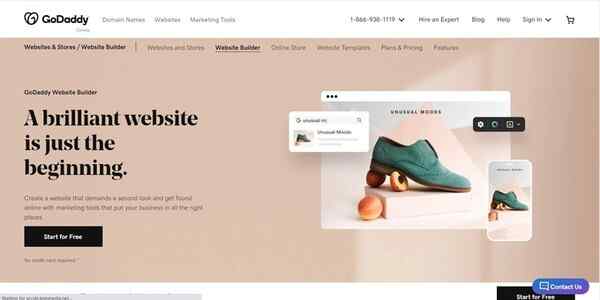
It is one of the biggest domain name registrars in the industry. One of the best web hosting service providers at a reasonable price. You can use its managed WordPress hosting service to host your website. GoDaddy also offers a website builder to build sites. You can use them because they have many features that could be beneficial to you.
Now, let’s talk about the GoDaddy website builder.
It is an easy but handy builder, and people can use it to create websites. They provide pre-made templates that are ready to use. People can use its image libraries to add Getty photography to their websites. If you do not find any suitable images, you can upload your image to them.
Indeed, having a laptop or desktop is only possible sometimes. So, the GoDaddy website builder allows you to make some changes from a mobile device, which makes it more useful for you. It focused on marketing aspects. You can use its toolkit to create a site and utilize email marketing, blogging, and SEO to boost your site.
As we know, GoDaddy is always curious about its products. And they try to provide the best services to their customers. In that way, they keep updating the website builder. A user (who has less or no knowledge of coding) can also make modifications to their website. With its recent update, they have added some features like messaging, an email marketing tool, an appointment scheduler, in-built analytics, and a social media content creator. And, most importantly, password-protected pages.
What Are the Features of The GoDaddy Website Builder?
Now, let’s check the major features of the GoDaddy website builder.
- It provides photo albums within packs for users to use.
- Users can make an online store using a website builder, but they need to purchase a high-level plan.
- The GoDaddy website builder is user-friendly, and you can control it from a mobile device as well.
- All website templates are mobile responsive, which means less work to do.
- You can use many marketing tools without paying any extra money.
- They have a fast-response customer service team that is available 24 hours a day to provide the best technical support for you.
- It is best for those who are looking for a stylish, fast, and simple website.
WordPress

WordPress.com is an open-source content management system (CMS). And people need clarification on wordpress.org and wordpress.com. So, let’s understand the basic difference between then and now. WordPress.com is a kind of service that helps us create our website using WordPress software. By using WordPress.org, you can maintain and build websites on your own, and it is software in itself. Hosting is included with WordPress.com, and we host our website to wordpress.org.
Wodpress.com offers us the ability to build websites swiftly or start blogging on WordPress. Websites could be of any kind. Like service-based forums, membership sites, blogs, portfolios, and so many more. There are features like a dedicated technical support team. And the availability of themes (you can choose one among them). Pickup plugins, and many more.
Because of these tools and facilities, users can find the best theme and design for their website. Its drag and drop feature helps to create desirable sections easily.
Let’s take a look at those features that WordPress provides to make its website builder effective.
- Its drag and drop feature is mind-blowing, and we would like to give it a 5 out of 5 rating.
- All blogging tools are available, which means they are complete packages for any blogger.
- Suppose you want to create an online e-commerce store. Then, the WordPress website builder provides all the necessary information.
- Its WordPress themes are attractive and responsive. That means you can use them at any time on any device.
- Because of its added plugin feature, you can control anything on your site. But you have to pay to use it because customized plugins are available only on premium accounts.
- It is secure, and you need not worry about it.
- WordPress handles maintenance work, not the user.
- Its support team is very active, and they are ready to help you at any time.
FAQs
It may vary from one another website builder. Because the prices are finalized by them.
To avoid coding, companies have launched website builder tools. And you can use them on easy instruction, which means no more difficulties for you. Initially, they will give you a tour guide by which customers can easily understand things.
There is no limit on who can use it because people from any background with little technical knowledge can use it. Even developers and designers use it to avoid technical glitches and save time.
You definitely can. There are many free hosting online blogging websites available that you can use. But if you are looking for a professional website. Then you will have to pay for it.
Yes, we can use the WIX website builder for website creation. It is easy to customize the website, and its design is attractive.

Yes I use IX website but this is very
easy and simple good article about sites
keep your good blogging
thanks for sharing your great posting