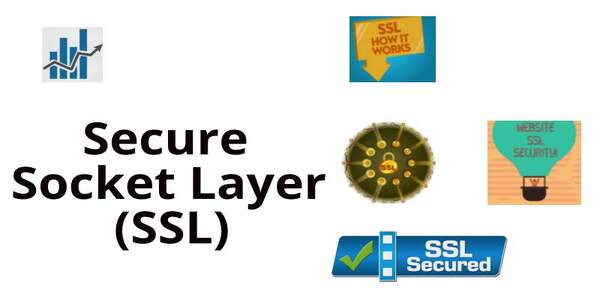SSL stands for Secure Socket Layer. In the year 1999, TLS (Transport Layer Security) took the place of SSL. It is a cryptographic procedure. It is designed to secure communication lines over computers or other devices. In other words, it establishes a secure line between two devices or machines working on the internet.
Let’s understand it by an example: when you do visit a website. If the website has not used SSL (URL open with HTTP, not HTTPS). Your browser will instantly notify you that “this website is not secure. And do not fill in any details there because hackers might steal your data.”
Well, you should know that HTTP is an insecure line, and it can be dangerous for visitors. So, when your data is posted via a browser redirects to HTTPS. SSL makes sure your information is not compromised, and hackers cannot steal it.
Table of contents
How Does a User Know a Website Is Secure With SSL?
These days, browsers like Google Chrome, Firefox, and Microsoft Edge inform you before visiting a website or blog. You will be able to see whether the website you are visiting is using SSL (Secure Socket Layer) or not. But, if you want to know for yourself, go to the URL bar and see if the URL starts with HTTP or HTTPS.
If you start with HTTP, then the website is not using Secure Socket Layer (SSL). Using HTTPS means they are secure, and you can visit them without worry.
Why Should People Use SSL For Their Websites?
Nowadays, we approach Google to learn everything. Technically, we are connected to the internet every day. We search for online information and so many things. As we have mentioned earlier, not using SSL might be risky.
Take A Look at The Advantages Of SSL
DATA INTEGRITY: Certainly, SSL makes sure that data is safe, which means input data is the same as output data. No data manipulation.
AUTHENTICATION— Using SSL, you have established a secure connection to a genuine server over the internet. So, it makes a reliable connection to visitors.
ENCRYPTION – They keep data safe and secure. Let us understand it by an example. When you visit a website or connect to a server through a server or application installed on your device.
Some Other Securities
It secures online credit cards or other modes of payment. And never compromises private details like name, phone number, address, and all.
Protection From Online Traffic
- It makes our email service line secure, and we all know how important it is.
- As a web owner, you create posts or pages, and Secure Socket Layer makes them safe for users.
- Take care of system logins and control panels.
- Cloud computing platforms that are secure.
What is SSL certificate?
It is a kind of digital certification provided to make a good website using SSL. And categorizes websites as having cryptographic keys. Those keys are a public key and a private key. It is also known as a TLS or SSL/TLS certificate.
Public Key – Enable your browser to begin encrypted communication with another web browser via the HTTPS protocol. Remember, a user device sees the public key, not the private key.
Private Key – It provides security on the server and secures your website domain and its web pages. And other documents like images, JavaScript files, and other elements.
Let’s understand it by an example. Consider an organization where every employee carries an ID card to recognize them. It’s how SSL certificates work, technically known as TLS certificates.
There are three levels of certification you should know about:
Domain Validation Certificates
Domain validation certificates are basic certifications. And that requires the organization’s permission to control the name given there.
Organization Validation Certificates
It controls the domain name given and verifies if the company is legally registered or not. So, it is the type of proof for both the company name and the domain name.
Extended Validation Certificates
It is the most advanced version of the TLS/SSL certification. It ensures the ownership of the company name and domain name are both. Some special steps have been included to make the protection level super strong.
There Are Three Kinds of SSL Certificates.
SSL Certificate for a Single Domain –
It applies to one domain only. Every page in the domain is SSL decorated. For example, if you have abc.com, subdomain def.abc.com will not use it. You cannot use this for subdomains.
Wildcard SSL Certificate –
In wildcard SSL, only one domain is authorized to use the certificate. But its subdomains are also secured, unlike with a single-domain SSL certificate. It means if you have a website like abc.com, then its pages and subdomains at def.abc.com will also be SSL secured.
SSL Certificate for Multiple Domains –
With this kind of SSL certificate. You can be certified in many domains that are dedicated and customized. You can purchase them from multiple websites. A multi-domain SSL certificate, or MDC. This is a single certificate that covers many domains. It can also be used for subdomains that aren’t part of hosted domains.
Let’s Discuss the Functioning Of SSL/TLS Certification
In this segment, we will understand the working method of SSL/TLS certification. Here are the major points; take a look.
- We connect to an SSL-secured website with a browser. (Google Chrome, Firefox, Microsoft Edge, and many more).
- A server requests to recognize a web browser if it is secure or not.
- The website or its Web hosting server issues a copy of its SSL certification.
- The browser checks whether the SSL certificate is reliable or not.
- If all goes well, encrypted data will be shared between them only no outsider can read or steal the user’s data.
These are the basic steps in understanding how SSL works.
Is SSL or TLS suitable on all operating systems across all devices?
Well, you should not be worried about its compatibility issues. Generally, it has no issues with any operating system or device. Because the makers have designed it like this.
However, if you are using a mobile device, you will not encounter any issues. It may be possible that some older versions face a few technical glitches.
Will website load time increase?
Website speed will probably decrease. Or have no effect after using SSL or TLS certification for your website. So, if your website is taking more time to load, then kindly check other aspects, not SSL.
Does it require a dedicated IP address?
It does not need a dedicated IP address for an SSL certificate because of server name indication technology.
Earlier, it was mandatory to have a dedicated IP address for each SSL or TLS certificate on a web server.
Conclusion
SSL is a must if you are using any web services, applications, or webmail. It provides us with a secure line to make payments. And keeps our personal information discreet. So, kindly avoid visiting websites that are not SSL secured because they can potentially harm you.
Related Topics
- Content Delivery Network (CDN)
- Managed WordPress Hosting
- Siteground Alternatives
- SiteGround vs. Liquid Web
- Chemicloud vs. Siteground
- .Com vs .Net
- Best Website Builder
- Godaddy Alternatives
- WordPress Alternatives
- Joomla Alternatives
- Blog Name Generator
- Cloud VPS vs. Shared Hosting
- Best Blogging Platforms
- WordPress Alternatives