In this digital world, getting the traffic and maintaining it is very important for the success of the website. Search engine optimization plays a major role in this process. It makes sure that your website ranks well on the search engine results pages and gets a broader audience. Anyway, SEO is not just about keywords and backlinks. The foundation of any website that impacts your SEO efforts is the theme. So, it is necessary to choose the best SEO themes for WordPress to make your websites more relevant to SEO.
WordPress is one of the most popular platforms that helps build a website. It offers a huge collection of themes. And every theme is created differently to match the requirements of different types of websites. Choosing the right SEO WordPress theme can improve the visibility, user experience and traffic of the website.
In this article, We will explore some of the best SEO WordPress themes that can help you achieve your goals. Whether you start blogging on WordPress, running online business or just showcasing your portfolio, these themes can help in boosting the performance and rankings. So read out the article and discover how these themes can transform your website into a magnet of traffic.
Table of contents
What makes a WordPress theme SEO friendly
There are many features in the WordPress themes to design your website. Some of the key features that help to make it SEO friendly are:
Clean and Efficient code
Importance
If the code is clean, it will be easy for the crawlers to crawl and index your website. This will make sure that there are less number of errors that negatively impacts your SEO.
What to look for
Themes that are developed with valid HTML and CSS.
Mobile Responsiveness
Importance
The number of users that uses mobile devices are increasing recently. So Google prioritizes mobile friendly sites for ranking.
What to look for
Themes that can automatically adjust to the screen size and different devices.
Fast loading time
Importance
Page speed is one of the important factor for ranking. Slow loading sites can result in higher bounce rate and thus leads to low rankings.
What to look for
Light weight themes with features like lazy loading and minimal use of heavy scripts.
Schema Markup
Importance
The schema markup can help the search engine to understand your content better. This gives improved search results, like rich snippets.
What to Look For
Themes that have built in support for schema markup or themes that are compatible with schema plugins.
Compatibility with SEO plugins
Importance
SEO plugins like Yoast SEO and Rank Math can give more tools and functionalities to optimize the site.
What to look for
Themes that can integrate with SEO plugins without any compatibility issues.
Optimization for Core web vitals
Importance
Core web vitals are the metrics related to speed, responsiveness and visual stability. They are much needed for good user experience and better rankings.
What to look for
Themes that are designed with core web vitals.
Customization Options
Importance
Customization option will allows you to make changes in various aspects like meta tags, image alt texts and etc.
What to look for
Themes that offer flexibility and ease of customization without any need for coding knowledge.
Best SEO Themes WordPress
Choosing the right SEO theme for your WordPress site can make a huge difference in your search engine rankings. But is also very confusing because of the availability of wide range of options. Below are some of the best SEO WordPress themes you can consider when choosing for your website.
Astra
Astra is a lightweight and easily customizable theme. It is known for its speed and flexibility.

Key features:
- Fast loading time
- Mobile responsive design
- Schema markup integration
- SEO plugin compatibility
Pros:
- Extensive customization options
- Large library of pre-built templates
- Excellent support and regular updates
Cons:
- Some advanced features require premium add-ons
GeneratePress
GeneratePress is a fast and lightweight theme. It prioritizes performance and usability.

Key SEO Features:
- Clean and efficient code
- Mobile responsive design
- Fast loading times
- Schema markup support
Pros:
- Highly customizable with a range of layout options
- Strong focus on speed and performance
- Excellent compatibility with SEO plugins
Cons:
- The free version has limited features
OceanWP
OceanWP is a versatile theme. It offers a wide range of features and customization options.
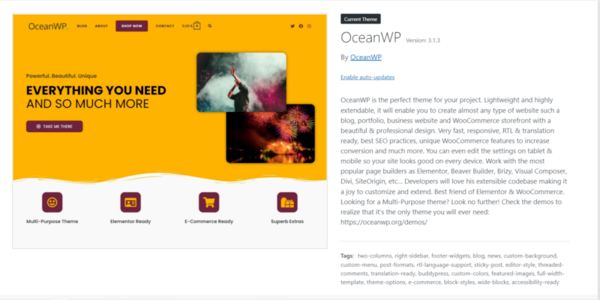
Key SEO Features:
- Fast loading times
- Mobile responsive design
- Built-in schema markup
- Compatibility with popular SEO plugins
Pros:
- Extensive customization options and pre-built templates
- Good integration with e-commerce plugins like WooCommerce
- Regular updates and strong community support
Cons:
- Some advanced features require premium extensions
Schema
As the name suggests, Schema is designed with SEO in mind and offers excellent performance.

Key SEO Features:
- Fast loading times
- Built-in schema markup for rich snippets
- Mobile responsive design
- Clean and efficient code
Pros:
- Excellent performance and SEO optimization
- Easy to set up and use
- Regular updates and good support
Cons:
- Limited customization options compared to some other themes
Neve
Neve is a fast and lightweight theme that is highly customizable and suitable for various types of websites.

Key SEO Features:
- Fast loading times
- Mobile responsive design
- AMP (Accelerated Mobile Pages) support
- Compatibility with popular SEO plugins
Pros:
- Easy to customize with a range of layout options
- Large library of starter sites
- Regular updates and strong support
Cons:
- Some advanced features require a premium plan.
Hestia
Hestia is a modern, responsive theme suitable for startups, small businesses, and personal websites.

Key SEO Features:
- Optimized for speed
- Mobile-friendly design
- Schema integration
- Compatible with SEO plugins
Pros:
- One-page design with smooth scrolling
- Easy to customize using the WordPress Customizer
- WooCommerce compatibility
Cons:
- Limited layout options in the free version
SEOWP
SEOWP is specifically designed for SEO and digital marketing agencies, offering built-in SEO tools and features.

Key SEO Features:
- Optimized for speed and performance
- Schema markup
- Mobile-friendly design
- Built-in SEO tools and plugins
Pros:
- Customizable design with a focus on SEO
- Includes premium SEO plugins
- Regular updates and support
Cons:
- Some users may find it feature-rich and complex
Divi
Divi is a popular multipurpose theme with a powerful visual builder, making it highly customizable.

Key SEO Features:
- Fast loading times
- Responsive design
- Clean and efficient code
- Compatibility with SEO plugins
Pros:
- Intuitive drag-and-drop builder
- Extensive design and customization options
- Regular updates and excellent support
Cons:
- Can be resource-intensive if not optimized properly
Sydney
Sydney is a professional theme ideal for business and freelance websites, offering a clean and modern design.

Key SEO Features:
- Fast loading times
- Mobile-friendly design
- Schema markup
- Compatibility with SEO plugins
Pros:
- Easy to customize with the WordPress Customizer
- Parallax backgrounds and customizable headers
- WooCommerce compatibility
Cons:
- Limited advanced features in the free version
Avada
Avada is a highly versatile and popular theme known for its flexibility and extensive customization options.
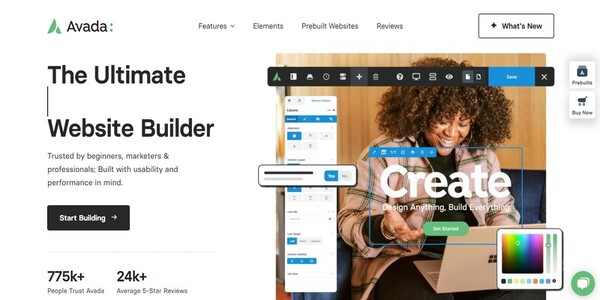
Key SEO Features:
- Optimized for speed and performance
- Mobile-friendly design
- Clean and efficient code
- Compatibility with SEO plugins
Pros:
- Powerful Fusion Builder for easy customization
- Large library of pre-built demos
- Regular updates and excellent support
Cons:
- Can be complex for beginners due to its many features
Tips for Maximizing SEO with Your Chosen Theme
Choosing a search engine optimization friendly theme is only the first step in optimizing WordPress websites. To absolutely experience its capability, you need to follow the below steps:
Optimize content and Images
Use tools like TinyPNG or WP Smush to compress the images without losing the quality. Always include the alt texts with alternative keywords. Write high quality content with the use of target keywords. The content should be relevant with proper headings. The use of headings can give a finite structure to your content.
Use SEO plugins effectively
Try to use SEO plugins like Yoast SEO, Rank Math, etc. Also, regularly update and configure the SEO plugins.
Make the site Mobile Friendly
Always test your website in various devices to make sure it is fully responsive. The Google’s mobile friendly test can help with this. You can enable Accelerated Mobile Pages to increase the loading speed on mobile devices.
Improve the loading time
Speed up your website using caching plugins like WP Rocket or W3 Total Cache. Also, reduce the file size by minifying the CSS and JavaScript files by using WordPress plugin like Autoptimize. Enable lazy loading for images and videos to improve the loading time of the page.
Optimize the URL and site structure
Make the URLs short, precise, and easy to remember. It should be relevant to the content. Use SEO friendly URLS. Go to settings and then permalinks (slug). You can choose the structure that have the post names. Also create an internal linking structure. This helps the search engines to crawl your website effectively.
Implement the Schema Markup
Use the schema markup. This helps the search engines to understand the content better. You can use the plugins like Schema Pro or WP SEO Structured Data Schema to simplify the schema implementation.
Integrate the social media
Add social media sharing buttons to your posts to easily share it on social media. You can use the plugins like Yoast SEO or Rank Math to add Open Graph and Twitter Card metadata.
Regularly update your theme and plugins
Keep your theme and plugins up to date to make sure they give optimal performance and security. It also ensures that the site is compatible with the latest version of WordPress.
Conduct regular SEO audits
Use tools like Google Search Console, Ahrefs or SEMrush to conduct regular SEO audits. Find and fix issues like broken links, duplicate content and missing meta tags.
Monitor and Analyze Performance
Set up Google Analytics to track the performance and visitor behavior. Monitor the key SEO metrics such as organic traffic, bounce rate and keyword rankings to identify the effectiveness of your SEO efforts.
Conclusion
In a nutshell, search engine optimization is a complex technique that requires regular maintenance and optimization to enhance the scores and visibility. With the best WordPress themes for SEO, right configuration of search engine optimization plugins, content optimization and regular tracking, you could attain better search engine rankings and drive more natural site visitors for your website.
